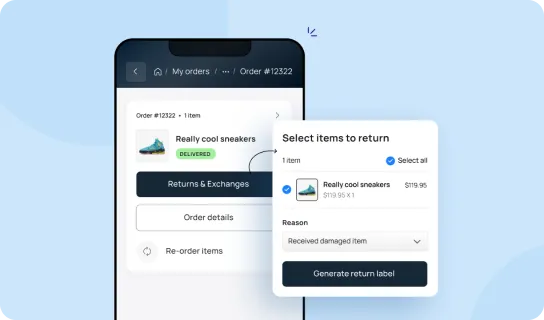How to Automate Ecommerce Customer Service

Executive summary:
- Automation can help customers solve 40-60% of tickets without needing support agent intervention
- Automation needs to focus on ticket resolution to be successful, not only deflection
- You can’t replace your support team with automation, but, it will free up their time to spend on priority tickets and tasks
- The barrier to entry is low: any ecommerce brand can start automating important parts of their service experience in minutes with customer service tools like Richpanel.
Automating key parts of your ecommerce customer service experience can lead to huge productivity gains and increase customer satisfaction.
In this article, we’ll show you some of the key benefits and biggest levers you can pull to start successfully automating your customer service, without compromising on personalization and resolution rates.
Let’s dive in.
What is Customer Service Automation?
Customer service automation is all about reducing how much time your support agents need to spend on manual support tasks.
If your team is spending hours every day on repetitive support tasks, they’ll struggle to prioritize important tickets and overall productivity will drop. You’ll quickly need to hire new support agents to keep up with demand, rapidly increasing your costs.
If you can automate parts of your customer service operations you’ll free up support time to focus on high-importance tasks, reduce overall costs of your support function, and, most importantly, improve customer satisfaction.
Investing in automation, self-service, and similar initiatives is a key priority for the majority of customer experience leaders, and will continue to be.

Improving the customer experience and boosting customer engagement needs to be a key focus for every ecommerce business out there.
Does Automation Remove Personalization?
If you’re yet to implement automation in your customer service strategy, you might be wondering: “won’t this eliminate the personalized experience we offer to customers?”
We can look at marketing for answers. Automation tools are popular in marketing and they enable granular, personalized experiences. It’s key to know that automation done well doesn’t reduce personalization. Your customers will still get the personalized experience they expect when interacting with your store and support function.
When implemented effectively, automation can actually hugely improve personalization.
Automation can help centralize and organize customer information, give more context to support agents, and even let customers solve their own problems with a completely personalized self-service experience.
What are the Advantages of Automated Customer Service?
1. Support your Customers 24/7
The first major benefit to automation is that you can provide support around the clock.
Even if your team is offline, customers can still have their problem solved.
It’s one of the main reasons why 80% of service leaders say migrating towards self-service support channels is a key priority for them.

Whether a customer needs to:
- Process a product return
- Find out key product information
- Have a general question answered
Your automation will be able to solve around 50% of queries. When a question can’t be answered, your support team can jump in with full context and solve it.
2. Reduced Cost Per Service Interaction
By automating parts of your customer support, you’ll be able to respond to more support tickets in less time.
Picture this scenario: three support tickets come in at once. Without automation, your support agents would have to prioritize which ones to take on first based on the issue at hand.
At least one customer is going to be left waiting for longer than they hoped until your team can resolve the customers’ ticket.
But, with automation in place, there’s a strong chance that at least one (if not more) of those customer tickets can be automatically resolved.
For example, if someone had a simple question about delivery time, they’ll be sent a link to your FAQ on delivery estimates or where to track their order. Their problem will be resolved without an agent needing to handle the ticket, and leaving them to spend more time on the priority tickets.
A McKinsey study found that 29% of customer service duties can be automated, so there’s a strong chance your team is currently spending time on tickets that could be resolved using automation.
3. Enhances Human Interactions at key Touchpoints
Even the best automation can’t replace support agents at key touchpoints. For example, if you see a customer struggling to find answers, or regularly coming back to interact with your live chat widget and not getting the answers, your support agents can start a conversation directly in the live chat widget on your site.
If you weren’t leveraging automation to handle the majority of your repetitive tickets, you wouldn’t have any agents available to jump in at key moments that can make or break a customer’s experience on your website.
Related Read: Live Chat for Ecommerce - Best Practices, Implementation & Examples
4. Improved Ticket Resolution Time for Customers
One of the main reasons your customers want and expect automation is because it speeds up the time it takes for them to receive an answer.
Our data has found that 40-60% of queries in the majority of ecommerce businesses can be resolved with self-service.
That’s going to lower the ticket resolution time for your customers and improve their overall experience.
Your customers won’t end up in a traditional support ticket queue and can move on with their day faster.
5. Aligns with the Preferences of Modern Customers
Most of your customers today are digital-native and prefer self-service interactions over needing to wait for an agent to solve their problem.
If you can implement automation into your strategy, you’ll not only save your team time, but you’ll improve your customer satisfaction and it’ll boost your revenue. Gartner predicts that by 2030, self-service will be the norm for all retailers because of how much customers prefer it.
If you have doubts, remember that Amazon consistently ranks among the top companies for customer service, but rarely puts customers through to live agents. With the proliferation of AI customer service tools, this trend is likely to increase.
Even smaller ecommerce companies can offer a similar experience with the help of customer service automation tools like Richpanel.
6. Bring together Multiple Support Channels to Reduce Context Switching
Context switching — jumping between different support channels like email, live chat, Messenger, Instagram, or WhatsApp— will destroy your support team’s productivity. Learn More multi channel customer service
Research has found that too much context switching reduces the performance of the next task someone works on, and if you expect your team to jump between different channels and contexts all day, their productivity will undoubtedly be reduced, and their performance will be lowered too.
The more you can do to reduce context switching, the more your team can focus on delivering exceptional support to your customers.

Automation can help you bring all channels to one place. For example, in Richpanel you can connect your company email, live chat, Facebook, Instagram and WhatsApp accounts, and have all messages compiled into one place for your agents to manage them. Learn more about Multi-Channel Helpdesk.
Are there Downsides to Automating your Customer Service?
1. Unable to Solve Every Complex Issue
It’s vital to understand that automation won’t completely take over your customer service operations. You’ll never fully replace your dedicated support team with automation.
There will always be complex issues that require a human touch to resolve. The key is that automation will help reduce the number of tickets that require agent intervention, freeing your team up to focus on the most important tickets.
2. Potential for Reduced Personalization
One issue with automation is the risk for reduced personalization.
We’ve all been in a situation where you can’t get through to a support agent and get frustrated with the brand you’re interacting with. When you do get through, you need to repeat all of your order details again, even though you’ve already added them to the ticket.
Luckily, not all automation needs to reduce personalization.
When implemented correctly, automation will increase personalization.
For example, on Richpanel, when a customer starts a conversation, your agents can see all the customer information they need on the right-hand side, including personal details, contact information, and the entire history of their past orders from you.

Having this information helps your agents provide the best level of support and avoid your customers having to list out their order history and contact details to different agents they’re talking with.
It’s going to let your agents personalize every conversation down to the finest details.
3. May End Up Jumping Between Different Software and Support Channels
Another downside of automation is that it can be challenging to set up correctly.
We see it regularly — companies will add a new tool to their stack and then manually stitch tools and channels together to make them work in cohesion. For example, if you add a tool designed to help you manage your incoming WhatsApp messages, another one to manage Facebook conversations, and another helpdesk system to manage your email accounts, that’s three tools your support team need to move between.
If you decide to add another one in a few months, that’s an extra one they need to learn and start using.
This isn’t a sustainable approach and your team will inevitably miss messages and leave customers waiting for longer than they need to be.
To avoid this happening, make sure whatever systems you use for your customer service automation work with all of your existing tools.
For example, Richpanel unifies conversations from your social media, WhatsApp, phone, and email accounts, bringing every message to one place.
Agents will be empowered to help customers, no matter which platform they’re using to get in touch with you, leaving customers with a positive and memorable support experience. Learn More on Ecommerce Helpdesk
Actionable ways to Automate Ecommerce Customer Service
1. Answer Common Product FAQs in your Live Chat Widget
The first simple but effective automation you can put in place is answering common product questions.
Let’s say a customer comes to your site and wants to know specific details about your product before they decide to purchase.
The fastest way for them to find out what they want to know will be to use your live chat.
If that’s the case, one of your team will need to reply, and chances are, it’s an answer they’ve sent to multiple customers before this one.
Rather than have your team do this every time a question comes in, consider automating it.
In your live chat, include sections specifically answering all of your FAQs.
For example, Cali Raised LED includes a detailed FAQ within their existing chat widget.

It means their team doesn't need to jump in and answer every question, and the answers are included in the primary place their customers usually interact with — the live chat widget.
Download: Generate Ecommerce FAQ Template for Free
2. Let Customers Resolve their Own Tickets
Rather than use your automation just to make replying to customers faster for your agents, use it to empower your customers to resolve their own tickets.
If one of your customers wants to process a return, there shouldn't be a reason they can’t get the information they need without talking to an agent.
In Richpanel, you can set this up and let customers process returns without a support rep ever stepping in.
Customers can view their past orders from the live chat widget on your site, choose the products they want to return, and start the process themselves.

If a customer still has a question, your team can send a friendly message and help them take the final steps.
As well as processing returns, you can help customers:
- Track their deliveries
- Arrange re-deliveries
- Get answers to returns-related questions
Considering the average ecommerce return rate is between 20 - 30%, automating your returns process will save a huge amount of time for your support agents and help a sizable number of your customers.
3. Improve Customer Data Management for Seamless Support
Most ecommerce brands grow fast and leave customer data management behind.
When you finally make time to consolidate your data, it’s time-consuming and complex.
One of the highest-leverage things your ecommerce business can do when you’re growing is to create an effective way to collect and manage customer data, making it available to your support reps.
You’ll give your agents full context that they can bring into conversations with your customers, including:
- Customer profiles and contact details
- Order history
- Past support tickets
As you scale, the data will be stored, and always available. Your team won’t need to resort to spreadsheets or siloed data to learn about your customers’ past purchases or support conversations. You can even add tags, private notes for other support agents to review, or create customer segments based on their actions.
When new team members are onboarded, they won’t need to dig into spreadsheets to find context on new tickets — everything will be there, right in front of them.
There won’t be technical configurations required, either. Richpanel integrates directly with your Shopify, Magento, or WooCommerce store and only takes a few minutes to get started with.
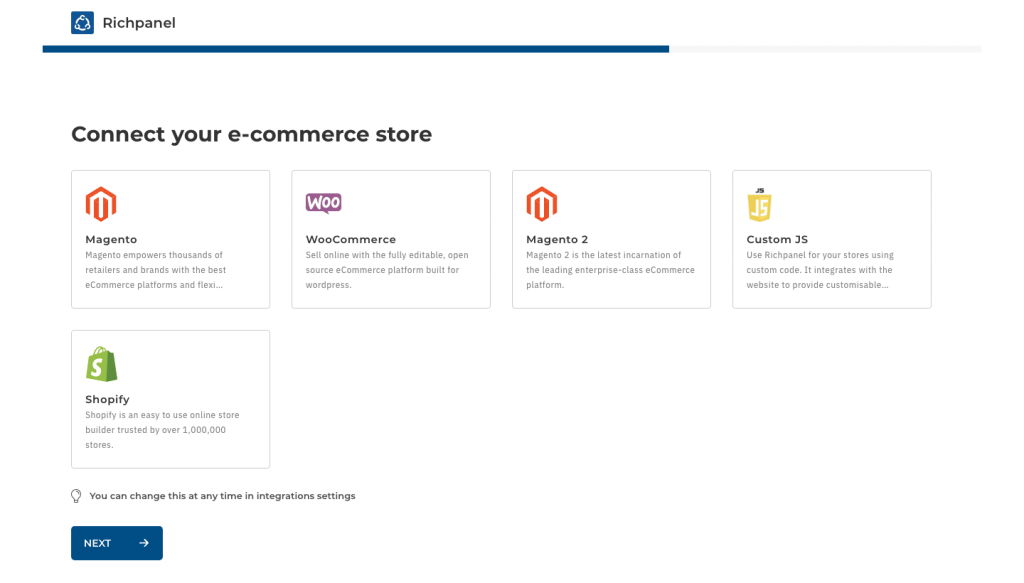
How Much does it Cost to Automate Customer Service?
Automating your ecommerce customer service operations doesn’t need to be expensive. In the past, that might have been the case, but today, it’s something any ecommerce brand can get started with.
For example, Jessica, the Head of CX at CaliRaisedLed implemented Richpanel and found that it eliminated the need to hire a new customer service team member even though they had previously planned to hire one due to increasing customer service demands.
Automation can save your existing team from needing to handle frequently asked questions, letting them spend their time on high-touch interactions, converting visitors into customers.
The productivity increase and ROI on your customer self-service automations will end up vastly outweighing any costs associated with setting it up.
To make sure the ROI is there, use Richpanel’s self-service reports.

You can track how much revenue from self-service you’re generating, and determine whether or not it’s worth keeping. If there’s no ROI, you can turn off your automation. But, for the majority of ecommerce brands, there will be a clear benefit to implementing customer service automation.
How to use Richpanel to Automate Ecommerce Customer Service
You don’t need to build any custom solutions to automate your customer service workflows.
Instead, you can use a customer service automation platform like Richpanel to do the heavy lifting for you.
Workflows to help 60% of customers solve their tickets
Customer service automation only benefits your business if there’s a tangible benefit for your customers.
With Richpanel, you can automate up to 60% of customer tickets, giving your customers the tools to resolve them without ever needing to talk to a support agent.
Your live chat widget will turn into a fully functioning self-service help center, giving customers the ability to process returns, learn about your products, get up-to-date order details, and more.
If your team needs to jump in and have a conversation, they’ll have all of the context they need to deliver an exceptional customer experience.
Pawz.com managed to reduce their agent-handled interaction by 50% after switching to Richpanel as most questions they receive from customers are repetitive, and easily automated. They can now free up their team’s time to focus on complex tickets, and in the rest of their time, move other projects forward.
Integrates with your Entire Ecommerce Stack
Effective automation means your software stack needs to work seamlessly together. If not, you’ll be building integrations manually and dealing with updating them each time your tools add a new feature, or your team makes a request to add new functionality to your custom integration.
Richpanel integrates directly with your ecommerce software, and whether your store runs on Shopify, Magento, or WooCommerce, you’ll be ready to go within minutes.

Your support team will be more productive and have access to all of the customer information they need, whenever they need it.
Read Also:
Wrapping up
Automation is something every ecommerce brand needs to be thinking about. With effective automation workflows in place you can scale your brand knowing that your customers will always receive the high standard of customer service that they expect.
As we’ve seen, there are a range of tangible benefits, and almost every brand will have areas they can automate today, from automatically answering FAQs for customers, to letting customers process their own returns rather than needing to route it through your team members.
Executive summary:
- Automation can help customers solve 40-60% of tickets without needing support agent intervention
- Automation needs to focus on ticket resolution to be successful, not only deflection
- You can’t replace your support team with automation, but, it will free up their time to spend on priority tickets and tasks
- The barrier to entry is low: any ecommerce brand can start automating important parts of their service experience in minutes with customer service tools like Richpanel.
Automating key parts of your ecommerce customer service experience can lead to huge productivity gains and increase customer satisfaction.
In this article, we’ll show you some of the key benefits and biggest levers you can pull to start successfully automating your customer service, without compromising on personalization and resolution rates.
Let’s dive in.
What is Customer Service Automation?
Customer service automation is all about reducing how much time your support agents need to spend on manual support tasks.
If your team is spending hours every day on repetitive support tasks, they’ll struggle to prioritize important tickets and overall productivity will drop. You’ll quickly need to hire new support agents to keep up with demand, rapidly increasing your costs.
If you can automate parts of your customer service operations you’ll free up support time to focus on high-importance tasks, reduce overall costs of your support function, and, most importantly, improve customer satisfaction.
Investing in automation, self-service, and similar initiatives is a key priority for the majority of customer experience leaders, and will continue to be.

Improving the customer experience and boosting customer engagement needs to be a key focus for every ecommerce business out there.
Does Automation Remove Personalization?
If you’re yet to implement automation in your customer service strategy, you might be wondering: “won’t this eliminate the personalized experience we offer to customers?”
We can look at marketing for answers. Automation tools are popular in marketing and they enable granular, personalized experiences. It’s key to know that automation done well doesn’t reduce personalization. Your customers will still get the personalized experience they expect when interacting with your store and support function.
When implemented effectively, automation can actually hugely improve personalization.
Automation can help centralize and organize customer information, give more context to support agents, and even let customers solve their own problems with a completely personalized self-service experience.
What are the Advantages of Automated Customer Service?
1. Support your Customers 24/7
The first major benefit to automation is that you can provide support around the clock.
Even if your team is offline, customers can still have their problem solved.
It’s one of the main reasons why 80% of service leaders say migrating towards self-service support channels is a key priority for them.

Whether a customer needs to:
- Process a product return
- Find out key product information
- Have a general question answered
Your automation will be able to solve around 50% of queries. When a question can’t be answered, your support team can jump in with full context and solve it.
2. Reduced Cost Per Service Interaction
By automating parts of your customer support, you’ll be able to respond to more support tickets in less time.
Picture this scenario: three support tickets come in at once. Without automation, your support agents would have to prioritize which ones to take on first based on the issue at hand.
At least one customer is going to be left waiting for longer than they hoped until your team can resolve the customers’ ticket.
But, with automation in place, there’s a strong chance that at least one (if not more) of those customer tickets can be automatically resolved.
For example, if someone had a simple question about delivery time, they’ll be sent a link to your FAQ on delivery estimates or where to track their order. Their problem will be resolved without an agent needing to handle the ticket, and leaving them to spend more time on the priority tickets.
A McKinsey study found that 29% of customer service duties can be automated, so there’s a strong chance your team is currently spending time on tickets that could be resolved using automation.
3. Enhances Human Interactions at key Touchpoints
Even the best automation can’t replace support agents at key touchpoints. For example, if you see a customer struggling to find answers, or regularly coming back to interact with your live chat widget and not getting the answers, your support agents can start a conversation directly in the live chat widget on your site.
If you weren’t leveraging automation to handle the majority of your repetitive tickets, you wouldn’t have any agents available to jump in at key moments that can make or break a customer’s experience on your website.
Related Read: Live Chat for Ecommerce - Best Practices, Implementation & Examples
4. Improved Ticket Resolution Time for Customers
One of the main reasons your customers want and expect automation is because it speeds up the time it takes for them to receive an answer.
Our data has found that 40-60% of queries in the majority of ecommerce businesses can be resolved with self-service.
That’s going to lower the ticket resolution time for your customers and improve their overall experience.
Your customers won’t end up in a traditional support ticket queue and can move on with their day faster.
5. Aligns with the Preferences of Modern Customers
Most of your customers today are digital-native and prefer self-service interactions over needing to wait for an agent to solve their problem.
If you can implement automation into your strategy, you’ll not only save your team time, but you’ll improve your customer satisfaction and it’ll boost your revenue. Gartner predicts that by 2030, self-service will be the norm for all retailers because of how much customers prefer it.
If you have doubts, remember that Amazon consistently ranks among the top companies for customer service, but rarely puts customers through to live agents. With the proliferation of AI customer service tools, this trend is likely to increase.
Even smaller ecommerce companies can offer a similar experience with the help of customer service automation tools like Richpanel.
6. Bring together Multiple Support Channels to Reduce Context Switching
Context switching — jumping between different support channels like email, live chat, Messenger, Instagram, or WhatsApp— will destroy your support team’s productivity. Learn More multi channel customer service
Research has found that too much context switching reduces the performance of the next task someone works on, and if you expect your team to jump between different channels and contexts all day, their productivity will undoubtedly be reduced, and their performance will be lowered too.
The more you can do to reduce context switching, the more your team can focus on delivering exceptional support to your customers.

Automation can help you bring all channels to one place. For example, in Richpanel you can connect your company email, live chat, Facebook, Instagram and WhatsApp accounts, and have all messages compiled into one place for your agents to manage them. Learn more about Multi-Channel Helpdesk.
Are there Downsides to Automating your Customer Service?
1. Unable to Solve Every Complex Issue
It’s vital to understand that automation won’t completely take over your customer service operations. You’ll never fully replace your dedicated support team with automation.
There will always be complex issues that require a human touch to resolve. The key is that automation will help reduce the number of tickets that require agent intervention, freeing your team up to focus on the most important tickets.
2. Potential for Reduced Personalization
One issue with automation is the risk for reduced personalization.
We’ve all been in a situation where you can’t get through to a support agent and get frustrated with the brand you’re interacting with. When you do get through, you need to repeat all of your order details again, even though you’ve already added them to the ticket.
Luckily, not all automation needs to reduce personalization.
When implemented correctly, automation will increase personalization.
For example, on Richpanel, when a customer starts a conversation, your agents can see all the customer information they need on the right-hand side, including personal details, contact information, and the entire history of their past orders from you.

Having this information helps your agents provide the best level of support and avoid your customers having to list out their order history and contact details to different agents they’re talking with.
It’s going to let your agents personalize every conversation down to the finest details.
3. May End Up Jumping Between Different Software and Support Channels
Another downside of automation is that it can be challenging to set up correctly.
We see it regularly — companies will add a new tool to their stack and then manually stitch tools and channels together to make them work in cohesion. For example, if you add a tool designed to help you manage your incoming WhatsApp messages, another one to manage Facebook conversations, and another helpdesk system to manage your email accounts, that’s three tools your support team need to move between.
If you decide to add another one in a few months, that’s an extra one they need to learn and start using.
This isn’t a sustainable approach and your team will inevitably miss messages and leave customers waiting for longer than they need to be.
To avoid this happening, make sure whatever systems you use for your customer service automation work with all of your existing tools.
For example, Richpanel unifies conversations from your social media, WhatsApp, phone, and email accounts, bringing every message to one place.
Agents will be empowered to help customers, no matter which platform they’re using to get in touch with you, leaving customers with a positive and memorable support experience. Learn More on Ecommerce Helpdesk
Actionable ways to Automate Ecommerce Customer Service
1. Answer Common Product FAQs in your Live Chat Widget
The first simple but effective automation you can put in place is answering common product questions.
Let’s say a customer comes to your site and wants to know specific details about your product before they decide to purchase.
The fastest way for them to find out what they want to know will be to use your live chat.
If that’s the case, one of your team will need to reply, and chances are, it’s an answer they’ve sent to multiple customers before this one.
Rather than have your team do this every time a question comes in, consider automating it.
In your live chat, include sections specifically answering all of your FAQs.
For example, Cali Raised LED includes a detailed FAQ within their existing chat widget.

It means their team doesn't need to jump in and answer every question, and the answers are included in the primary place their customers usually interact with — the live chat widget.
Download: Generate Ecommerce FAQ Template for Free
2. Let Customers Resolve their Own Tickets
Rather than use your automation just to make replying to customers faster for your agents, use it to empower your customers to resolve their own tickets.
If one of your customers wants to process a return, there shouldn't be a reason they can’t get the information they need without talking to an agent.
In Richpanel, you can set this up and let customers process returns without a support rep ever stepping in.
Customers can view their past orders from the live chat widget on your site, choose the products they want to return, and start the process themselves.

If a customer still has a question, your team can send a friendly message and help them take the final steps.
As well as processing returns, you can help customers:
- Track their deliveries
- Arrange re-deliveries
- Get answers to returns-related questions
Considering the average ecommerce return rate is between 20 - 30%, automating your returns process will save a huge amount of time for your support agents and help a sizable number of your customers.
3. Improve Customer Data Management for Seamless Support
Most ecommerce brands grow fast and leave customer data management behind.
When you finally make time to consolidate your data, it’s time-consuming and complex.
One of the highest-leverage things your ecommerce business can do when you’re growing is to create an effective way to collect and manage customer data, making it available to your support reps.
You’ll give your agents full context that they can bring into conversations with your customers, including:
- Customer profiles and contact details
- Order history
- Past support tickets
As you scale, the data will be stored, and always available. Your team won’t need to resort to spreadsheets or siloed data to learn about your customers’ past purchases or support conversations. You can even add tags, private notes for other support agents to review, or create customer segments based on their actions.
When new team members are onboarded, they won’t need to dig into spreadsheets to find context on new tickets — everything will be there, right in front of them.
There won’t be technical configurations required, either. Richpanel integrates directly with your Shopify, Magento, or WooCommerce store and only takes a few minutes to get started with.
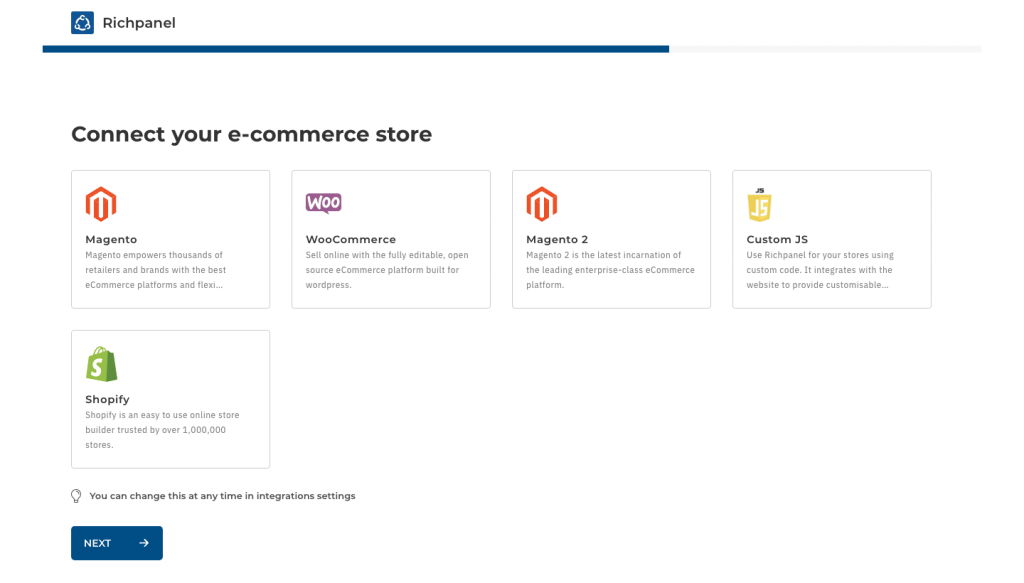
How Much does it Cost to Automate Customer Service?
Automating your ecommerce customer service operations doesn’t need to be expensive. In the past, that might have been the case, but today, it’s something any ecommerce brand can get started with.
For example, Jessica, the Head of CX at CaliRaisedLed implemented Richpanel and found that it eliminated the need to hire a new customer service team member even though they had previously planned to hire one due to increasing customer service demands.
Automation can save your existing team from needing to handle frequently asked questions, letting them spend their time on high-touch interactions, converting visitors into customers.
The productivity increase and ROI on your customer self-service automations will end up vastly outweighing any costs associated with setting it up.
To make sure the ROI is there, use Richpanel’s self-service reports.

You can track how much revenue from self-service you’re generating, and determine whether or not it’s worth keeping. If there’s no ROI, you can turn off your automation. But, for the majority of ecommerce brands, there will be a clear benefit to implementing customer service automation.
How to use Richpanel to Automate Ecommerce Customer Service
You don’t need to build any custom solutions to automate your customer service workflows.
Instead, you can use a customer service automation platform like Richpanel to do the heavy lifting for you.
Workflows to help 60% of customers solve their tickets
Customer service automation only benefits your business if there’s a tangible benefit for your customers.
With Richpanel, you can automate up to 60% of customer tickets, giving your customers the tools to resolve them without ever needing to talk to a support agent.
Your live chat widget will turn into a fully functioning self-service help center, giving customers the ability to process returns, learn about your products, get up-to-date order details, and more.
If your team needs to jump in and have a conversation, they’ll have all of the context they need to deliver an exceptional customer experience.
Pawz.com managed to reduce their agent-handled interaction by 50% after switching to Richpanel as most questions they receive from customers are repetitive, and easily automated. They can now free up their team’s time to focus on complex tickets, and in the rest of their time, move other projects forward.
Integrates with your Entire Ecommerce Stack
Effective automation means your software stack needs to work seamlessly together. If not, you’ll be building integrations manually and dealing with updating them each time your tools add a new feature, or your team makes a request to add new functionality to your custom integration.
Richpanel integrates directly with your ecommerce software, and whether your store runs on Shopify, Magento, or WooCommerce, you’ll be ready to go within minutes.

Your support team will be more productive and have access to all of the customer information they need, whenever they need it.
Read Also:
Wrapping up
Automation is something every ecommerce brand needs to be thinking about. With effective automation workflows in place you can scale your brand knowing that your customers will always receive the high standard of customer service that they expect.
As we’ve seen, there are a range of tangible benefits, and almost every brand will have areas they can automate today, from automatically answering FAQs for customers, to letting customers process their own returns rather than needing to route it through your team members.
Help every agent reply like your best agent
Harness AI & GPT-4 to help draft accurate, personalized responses.

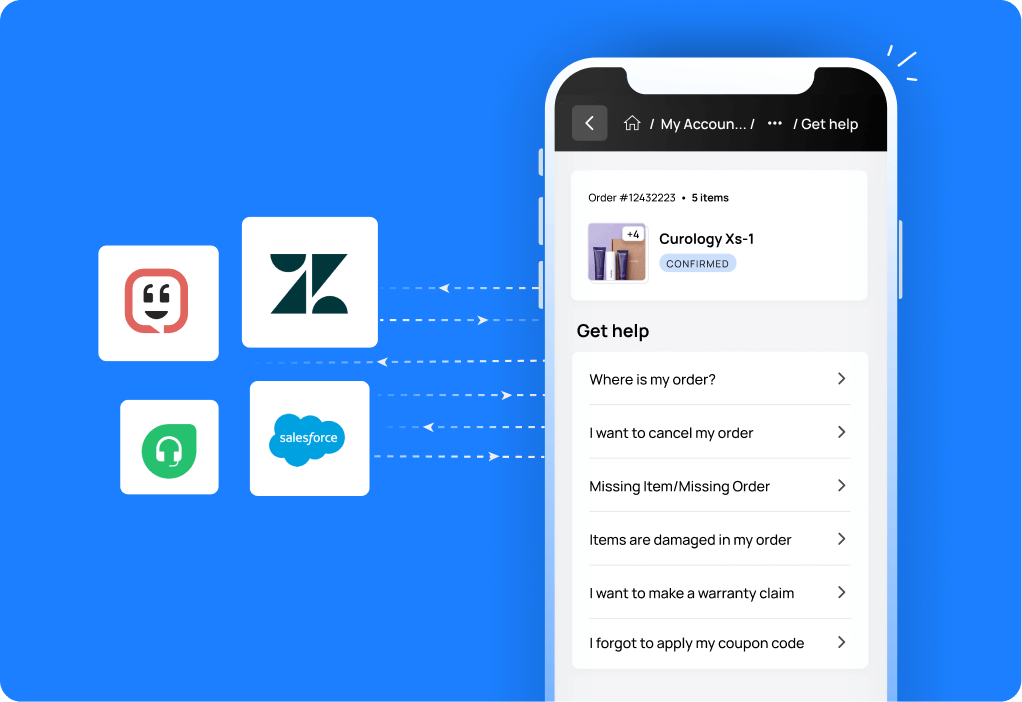
How to Automate Ecommerce Customer Service

Help every agent reply like your best agent
Harness AI & GPT-4 to help draft accurate, personalized responses.

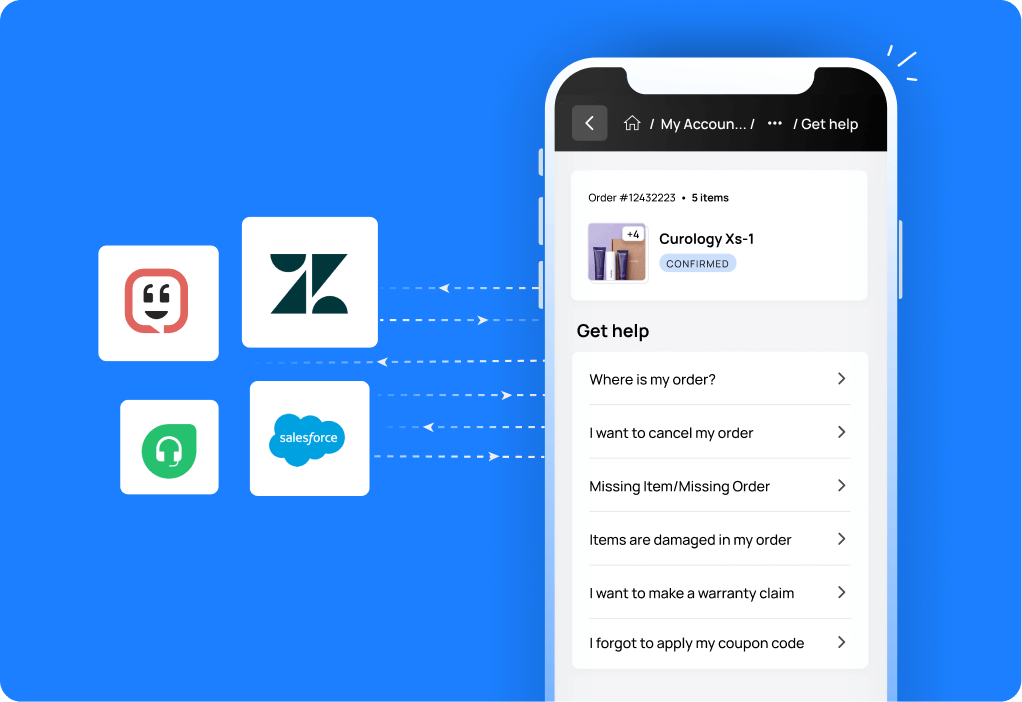

.png)