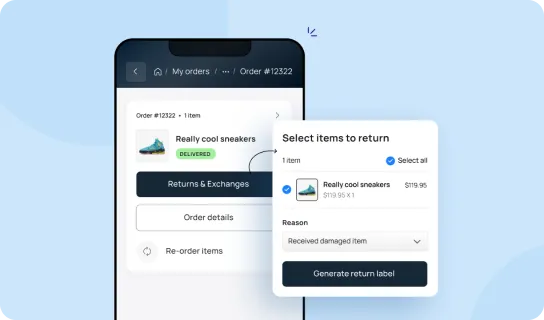Customer Self Service: Benefits, Best Practices & Examples

- A customer self-service portal can resolve 40-70% of tickets, without ever having to contact any agent/support personnel
- The best self-service systems let your customers resolve their problems without requiring intervention from your customer service team.
- Richpanel enables growing ecommerce brands to build a self-service portal that integrates with their entire ecommerce software stack and lets your customers resolve their tickets with fully personalized support workflows.
- Considering launching a customer self-service portal? Read on to discover our key learnings about using self-service to improve your customer experience and optimize your support workflow.
When you buy from a brand and have questions about the product, shipping costs, or returning an item post-purchase, you don’t want to wait hours to hear back.
If you’re like most people, you want your queries answered instantly. Preferably, without needing to spend precious time typing long messages over chat/email or explaining yourself over the phone.
Today, your customers expect and want to solve their problems themselves. It’s on you to provide them with a streamlined and effective way to do this.
In this guide, we’re going to show you everything you need to know about customer self-service, from the benefits, best practices, and how to quickly deploy a self-service platform designed to resolve tickets and not simply deflect them.
Let's jump right in.
What is Customer Self Service?
Customer self service refers to how a company enables its customers to find answers or solve their problems without waiting for a support agent or any other team member.
If you allow your customers to solve their own problems in a convenient way, without needing to have lengthy conversations with your team, or to phone your support number, they’ll be more satisfied, and you’ll drastically reduce your support costs.

Any merchant, regardless of size or internal tech resources, can implement an effective customer self-service system with a modern Customer Support Software System.
For example, The Protein Works share product information and frequently asked questions via a support widget created with Richpanel Customer Self Service Portal

Customers can learn all about the products, get instructions on how to return products, and get directed to a live support agent via the self-service system if their query can’t be answered.
Related Read: How to Handle & Manage Returns on Shopify Stores
What Inefficient Customer Support looks like for your Business
Bad customer service practices can easily creep into any ecommerce company, big or small.
As your sales numbers grow, so will the time you spend on customer support.
And, considering the real total cost of a live chat conversation or phone call averages $15, high support loads means you’ll be unable to invest and scale your business.
If you’ve experienced customers regularly asking you: “where’s my order?” and found yourself replying manually every time, it’s time to start automating that to save support costs and allow customers to get an instant response.
On top of the high costs of frequent phone or live chat interactions, hiring is a problem too. The average turnover for CS agents is 30-45%, and if you need to constantly make new hires, it’s going to be challenging to maintain consistency in your customer support operations.
When that happens, your team will feel less empowered, and in turn, be more likely to leave. Learn More on Ecommerce Customer Service Best Practices
How Self Service Improves Customer Experience
90% of your customers will visit your website and attempt to solve their problem before contacting you. They don’t want to have to call your support team, wait in a long support queue, or be forced to repeat their question out in different conversations.
Bad customer service isn’t something you can afford to put your customers through.
And, as 58% of customers say they’ll “sever” their relationship with a brand due to poor customer service, your business will quickly feel the effects.
Luckily it’s easier than ever to create an excellent customer service experience, and building a self-service hub is something that all brands can take advantage of.
Why Customer Self Service is Important [Benefits]
Giving your customers a way to solve their problems via self-service is vital for all ecommerce businesses today.
Here’s why:
- Customers expect a self-service experience
- Support Team can have More Impact
- Self Service Portal solves customer problems even when you’re not online
1. Your Customers Expect a Self-service Experience
88% of people in both the US and around the world expect brands to have a self-service customer support portal.

If the market you’re in is even remotely competitive, you need to compete on customer service.
Offering self-service as part of your customer service helpdesk you improve your customer satisfaction levels, solve more support tickets, and enable you to compete not just on product quality and brand, but on customer support.
2. Your Support Team can Have More Impact
Without a customer self-service portal, you have two options:
- Hire more support staff
- Leave your customers waiting hours or days for a reply
On the one hand, hiring more support staff feels like it’s not a huge compromise. But, the problem is that your support workload will grow linearly with your company's growth, and in a couple of months, you’ll be in the same situation all over again.
Building an effective self-service system will let the majority of your customers solve their own problems, and free up your support team to focus on complex issues that require a human touch.
When Pawz implemented Richpanel’s self-service system, they started seeing a 70% self-resolution rate, which allowed their support team to focus on high-priority tickets and have a bigger impact in their roles.

Their customers can track and manage their recent orders, to see if products are on track for their delivery date, manage and edit their subscriptions, and browse common FAQs for their most popular products.
If a problem can’t be resolved, a customer can easily send a message to the team and Pawz team will be there and ready to help.
Checkout how leading E-Commerce brands are redefining customer service with Richpanel -
- Brute Force Training Achieved 69% Automated Resolutions
- How BumpBoxx resolves tickets in 5 Seconds!
- Pawz resolved 70% of tickets through self-service
3. You’ll Solve Customer Problems even when you’re not Online
Your customers live all around the world, and your employees are across different time zones.
Despite that, there will always be times when customers are left waiting due to no one being online or available.
Implementing a self-service system lets you provide excellent customer support 24 hours a day, even if your support agents aren’t available all day and night.
Repetitive requests, such as processing a return or tracking the status of a recent order can easily be automated using a self-service system.
Case Study: How Thinx Delivered Consistent CX despite massive Scale
How to Setup a Robust Self Service System
You can't launch a customer self-service system containing 5-10 simple FAQs and expect it to solve customer problems meaningfully.

Your support system needs to be designed in a way that lets your customers take action. For example, rather than simply telling your customers how to start their product returns process, build the return system into your self-service system.
On top of that, it needs to be easily accessible. If you hide it away in your website footer, no one will find it. Your customers will find it easier to phone your support number or send you an email.
When building your self-service system consider it a critical part of your website and entire customer experience. The easier it is to access and find, the more effectively it will solve your customers' problems.
Finally, it needs to contain a variety of content types:
- Help documentation
- Frequently asked questions about your products
- Interactive workflows to help customers process returns
Your self-service system will be the primary place your new and existing customers interact with your brand, so it’s essential that you provide a stellar customer experience.
But, how exactly do you do that?
In the next section, we’ll look at some key best practices to keep in mind when building out your self-service system.
Customer Self Service Best Practices: With Examples
1. Analyze your Existing Tickets to Spot Trends and Patterns
To ensure your self-service system is customer-centric, you need to analyze your existing situation.
- What are your customers contacting you about?
- What wording and phrases do they use?
- What information does your team regularly surface to solve problems?
Once you know your customers' problems, you can build your self-service system accordingly and ensure it has the highest impact possible.
2. Deploy Self-service Automation for Common Scenarios
Your support team uses a variety of systems and processes to solve common customer problems.
Whether it’s sourcing information from your help database, asking your customers security questions about their account, or finding and forwarding your returns labels to customers, there are always ways you can automate your support workflow.
For example, if you know you need to verify each customer’s identity before helping them process a return, you can build that security question into your self-service workflow and avoid your agents having to be involved in the repetitive process.
The best way to find out the high-impact areas for automation is to ask your support agents.
Then, using the 80:20 rule, start focusing on the areas that will save your team and your customers the most time.
Read More: Customer Service Automation Best Practices & Use Cases
3. Regularly Audit your Metrics to Find Optimization Opportunities
Once you've identified the most significant areas for improvement, it's time to measure the effectiveness of your self-service offering.
Using a platform like Richpanel you can measure and track:
- Ticket Resolution Rates
- Customer Satisfaction Score (CSAT)
- Customer Effort Score (CES)
- Self-service Queries Resolved vs. Unresolved
- Revenue Generated from Self-service
It’s a powerful and data-driven way to understand how effective your self-service system is, how well it’s helping your customers solve their common problems, and how much revenue it’s generating for your business.

You can track your metrics over time, and set goals for your next months and quarters.
If you see that your customers regularly leave positive feedback about their support experience, you know you're on the right track.

4. Integrate your Portal with your full Ecommerce Software Stack
When a customer reaches out to you, you can’t afford to leave them waiting. All too often, companies need to jump between different platforms and tools to find all of their relevant customer data.
Ensuring you can integrate your self-service portal with your existing ecommerce software stack is essential if you want it to work for your customers, and be a valuable tool for your support team.
Look for integrations with:
- Your cart software (Shopify, WooCommerce, Magento)
- Your social media accounts (Instagram, WhatsApp, Facebook, Twitter)
- Ecommerce marketing tools (Yotpo, Postscript, Klaviyo)
The key reason for this is that a standalone support system will always require one of your team to be involved in ticket resolution.
On the other hand, if your support system integrates with your software stack, customers can resolve tickets themselves.
For example, if someone wants to process a return, a support system that integrates with your cart can pull in the customers’ past orders, letting them select which one they have an issue with, highlight the reason for the return, and confirm the return — all without involving your team.
For example, ecommerce stores using Richpanel can let their customers return items from recent orders with a simple, completely self-service system:

The more you can personalize the support experience, the easier it will be for your customers to solve their problems and avoid your agents needing to be involved in every interaction.
5. Make it More Actionable than a Standard FAQ or Knowledge Base Articles
Some ecommerce companies (too many, in fact) add a self-service option to their website, throw in all of their FAQs, Knowledge base and leave it at that.
Now, a simple FAQ might resolve a small percentage of support queries, but it doesn’t offer a personalized or tailored experience which, as we’ve seen, are key ways to differentiate your brand from the competition.
Rather than redirecting your customers to help articles, switch your approach to focus on problem resolution, not deflection and offer ways to:
- Tailor your help center experience based on customer lifecycle stage, such as pre or post-purchase
- Let users edit and update their order details to save your agents doing repetitive work
- Request refunds without needing to talk directly with a support agent
Your customers should feel that they’ve been able to take action and solve their problems themselves — not that you’ve tried to force them to read generic help docs that don’t apply to their unique situation. Generate Free Ecommerce FAQ Template
6. Empower your Support Agents to Jump in and Help Customers
Despite us talking about the benefits of self-service, that doesn’t mean you can ignore the benefits of a human touch.
Ecommerce brands that provide the best level of service rely on self-support to assist customers, but accept that not all situations can be solved by automation.
If your customer has real concerns or questions that can’t be easily answered, don’t be afraid to have one of your support agents jump in and start a real conversation with them.
For example, in Richpanel, one customer here wants their order to be shipped as quickly as possible.
An agent can jump in and let the customer know what the expected shipping time is, and what they need to do to get their product (e.g., ordering before 8PM).

Even if the customer decides against placing an order, providing a personal touch and going above and beyond to solve their problem will leave them with a glowing impression of your brand.
Salesforce Research found that almost 8/10 customers will be happy to do business with a company again after a mistake if the customer service is excellent, so it’s a no-brainer to ensure every customer feels listened to and supported.
Using Richpanel to Create a Customer Self-service System
Building a customer self-service system in-house doesn’t make sense for the vast majority of ecommerce businesses.
Instead, use a platform like Richpanel: it’s designed for fast-growing ecommerce brands that know the importance of excellent customer support and want to bring every support touchpoint under one roof.
You can offer an experience to rival behemoths like Amazon without needing to build your own complex support system in-house.
Launch a Branded Self-service Platform in under 30 Minutes
With Richpanel, any ecommerce brand can launch a customer self-service portal in minutes.
You can integrate it with your existing ecommerce software stack and start seeing your key customer data in minutes.

When your customers interact with your help center the experience will be dynamic and personalized based on your data about their recent orders, location, and more.
If a customer wants to process a return for a recent order, they’ll be able to. If they want to change their shipping address before the product has left your warehouse, they can do that too.
If a problem can’t be solved, your team can jump into a conversation with all of the context they need to start a conversation and help resolve complex issues.

Self-service as a priority, not just a feature
In most help center software, self-service is an added feature. In Richpanel, it’s at the heart of our platform.
Once you’ve set up Richpanel, integrated it with your tech stack, and your customer data starts populating, you’re ready to go.
Once you build out your self-service scenarios, you can make them live and accessible to customers directly from your live chat.
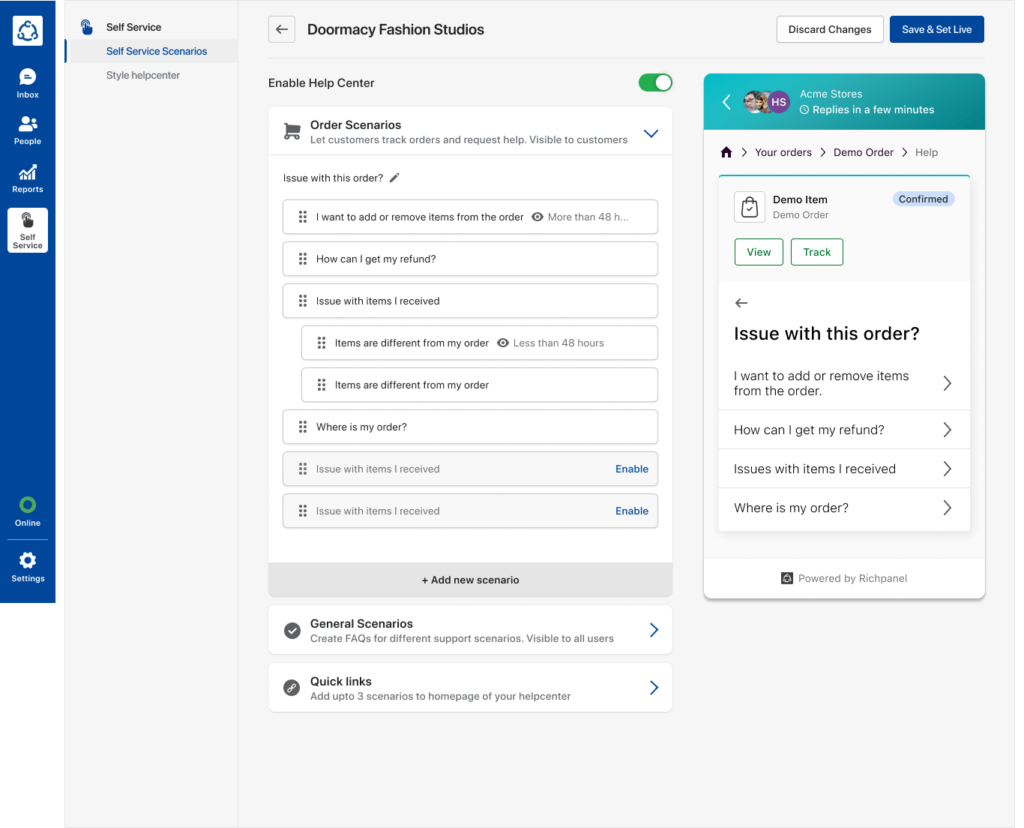
You’ll see your customers resolve anywhere from 40 to 70% of problems on their own. Your team can sit back and wait for high-priority or complex tickets to come in, then provide your customers with a high-touch service experience until their issue is solved.
Not only will your customers be glad to quickly solve their own problems, your team won’t need to spend most of their day on repetitive and easily resolved tickets.
Start your Richpanel free trial today to start delivering effortless customer service and reduce your customer support workload.
Related Read: Live Chat for Ecommerce - Best Practices, Implementation & Examples
Resolution over deflection is key for self-service success
The key to a successful customer self-service portals is to prioritize ticket resolution over deflection.
While it’s tempting to quickly put up a help center, those often don’t allow customers to truly solve their issues.
Making your self-service portal interactive and actionable means your support workload will drop, and your team can focus on solving complicated problems and other business priorities.
Best of all?
Your customers will have their problems solved faster, boosting customer satisfaction and leaving them more likely to shop with you again.
- A customer self-service portal can resolve 40-70% of tickets, without ever having to contact any agent/support personnel
- The best self-service systems let your customers resolve their problems without requiring intervention from your customer service team.
- Richpanel enables growing ecommerce brands to build a self-service portal that integrates with their entire ecommerce software stack and lets your customers resolve their tickets with fully personalized support workflows.
- Considering launching a customer self-service portal? Read on to discover our key learnings about using self-service to improve your customer experience and optimize your support workflow.
When you buy from a brand and have questions about the product, shipping costs, or returning an item post-purchase, you don’t want to wait hours to hear back.
If you’re like most people, you want your queries answered instantly. Preferably, without needing to spend precious time typing long messages over chat/email or explaining yourself over the phone.
Today, your customers expect and want to solve their problems themselves. It’s on you to provide them with a streamlined and effective way to do this.
In this guide, we’re going to show you everything you need to know about customer self-service, from the benefits, best practices, and how to quickly deploy a self-service platform designed to resolve tickets and not simply deflect them.
Let's jump right in.
What is Customer Self Service?
Customer self service refers to how a company enables its customers to find answers or solve their problems without waiting for a support agent or any other team member.
If you allow your customers to solve their own problems in a convenient way, without needing to have lengthy conversations with your team, or to phone your support number, they’ll be more satisfied, and you’ll drastically reduce your support costs.

Any merchant, regardless of size or internal tech resources, can implement an effective customer self-service system with a modern Customer Support Software System.
For example, The Protein Works share product information and frequently asked questions via a support widget created with Richpanel Customer Self Service Portal

Customers can learn all about the products, get instructions on how to return products, and get directed to a live support agent via the self-service system if their query can’t be answered.
Related Read: How to Handle & Manage Returns on Shopify Stores
What Inefficient Customer Support looks like for your Business
Bad customer service practices can easily creep into any ecommerce company, big or small.
As your sales numbers grow, so will the time you spend on customer support.
And, considering the real total cost of a live chat conversation or phone call averages $15, high support loads means you’ll be unable to invest and scale your business.
If you’ve experienced customers regularly asking you: “where’s my order?” and found yourself replying manually every time, it’s time to start automating that to save support costs and allow customers to get an instant response.
On top of the high costs of frequent phone or live chat interactions, hiring is a problem too. The average turnover for CS agents is 30-45%, and if you need to constantly make new hires, it’s going to be challenging to maintain consistency in your customer support operations.
When that happens, your team will feel less empowered, and in turn, be more likely to leave. Learn More on Ecommerce Customer Service Best Practices
How Self Service Improves Customer Experience
90% of your customers will visit your website and attempt to solve their problem before contacting you. They don’t want to have to call your support team, wait in a long support queue, or be forced to repeat their question out in different conversations.
Bad customer service isn’t something you can afford to put your customers through.
And, as 58% of customers say they’ll “sever” their relationship with a brand due to poor customer service, your business will quickly feel the effects.
Luckily it’s easier than ever to create an excellent customer service experience, and building a self-service hub is something that all brands can take advantage of.
Why Customer Self Service is Important [Benefits]
Giving your customers a way to solve their problems via self-service is vital for all ecommerce businesses today.
Here’s why:
- Customers expect a self-service experience
- Support Team can have More Impact
- Self Service Portal solves customer problems even when you’re not online
1. Your Customers Expect a Self-service Experience
88% of people in both the US and around the world expect brands to have a self-service customer support portal.

If the market you’re in is even remotely competitive, you need to compete on customer service.
Offering self-service as part of your customer service helpdesk you improve your customer satisfaction levels, solve more support tickets, and enable you to compete not just on product quality and brand, but on customer support.
2. Your Support Team can Have More Impact
Without a customer self-service portal, you have two options:
- Hire more support staff
- Leave your customers waiting hours or days for a reply
On the one hand, hiring more support staff feels like it’s not a huge compromise. But, the problem is that your support workload will grow linearly with your company's growth, and in a couple of months, you’ll be in the same situation all over again.
Building an effective self-service system will let the majority of your customers solve their own problems, and free up your support team to focus on complex issues that require a human touch.
When Pawz implemented Richpanel’s self-service system, they started seeing a 70% self-resolution rate, which allowed their support team to focus on high-priority tickets and have a bigger impact in their roles.

Their customers can track and manage their recent orders, to see if products are on track for their delivery date, manage and edit their subscriptions, and browse common FAQs for their most popular products.
If a problem can’t be resolved, a customer can easily send a message to the team and Pawz team will be there and ready to help.
Checkout how leading E-Commerce brands are redefining customer service with Richpanel -
- Brute Force Training Achieved 69% Automated Resolutions
- How BumpBoxx resolves tickets in 5 Seconds!
- Pawz resolved 70% of tickets through self-service
3. You’ll Solve Customer Problems even when you’re not Online
Your customers live all around the world, and your employees are across different time zones.
Despite that, there will always be times when customers are left waiting due to no one being online or available.
Implementing a self-service system lets you provide excellent customer support 24 hours a day, even if your support agents aren’t available all day and night.
Repetitive requests, such as processing a return or tracking the status of a recent order can easily be automated using a self-service system.
Case Study: How Thinx Delivered Consistent CX despite massive Scale
How to Setup a Robust Self Service System
You can't launch a customer self-service system containing 5-10 simple FAQs and expect it to solve customer problems meaningfully.

Your support system needs to be designed in a way that lets your customers take action. For example, rather than simply telling your customers how to start their product returns process, build the return system into your self-service system.
On top of that, it needs to be easily accessible. If you hide it away in your website footer, no one will find it. Your customers will find it easier to phone your support number or send you an email.
When building your self-service system consider it a critical part of your website and entire customer experience. The easier it is to access and find, the more effectively it will solve your customers' problems.
Finally, it needs to contain a variety of content types:
- Help documentation
- Frequently asked questions about your products
- Interactive workflows to help customers process returns
Your self-service system will be the primary place your new and existing customers interact with your brand, so it’s essential that you provide a stellar customer experience.
But, how exactly do you do that?
In the next section, we’ll look at some key best practices to keep in mind when building out your self-service system.
Customer Self Service Best Practices: With Examples
1. Analyze your Existing Tickets to Spot Trends and Patterns
To ensure your self-service system is customer-centric, you need to analyze your existing situation.
- What are your customers contacting you about?
- What wording and phrases do they use?
- What information does your team regularly surface to solve problems?
Once you know your customers' problems, you can build your self-service system accordingly and ensure it has the highest impact possible.
2. Deploy Self-service Automation for Common Scenarios
Your support team uses a variety of systems and processes to solve common customer problems.
Whether it’s sourcing information from your help database, asking your customers security questions about their account, or finding and forwarding your returns labels to customers, there are always ways you can automate your support workflow.
For example, if you know you need to verify each customer’s identity before helping them process a return, you can build that security question into your self-service workflow and avoid your agents having to be involved in the repetitive process.
The best way to find out the high-impact areas for automation is to ask your support agents.
Then, using the 80:20 rule, start focusing on the areas that will save your team and your customers the most time.
Read More: Customer Service Automation Best Practices & Use Cases
3. Regularly Audit your Metrics to Find Optimization Opportunities
Once you've identified the most significant areas for improvement, it's time to measure the effectiveness of your self-service offering.
Using a platform like Richpanel you can measure and track:
- Ticket Resolution Rates
- Customer Satisfaction Score (CSAT)
- Customer Effort Score (CES)
- Self-service Queries Resolved vs. Unresolved
- Revenue Generated from Self-service
It’s a powerful and data-driven way to understand how effective your self-service system is, how well it’s helping your customers solve their common problems, and how much revenue it’s generating for your business.

You can track your metrics over time, and set goals for your next months and quarters.
If you see that your customers regularly leave positive feedback about their support experience, you know you're on the right track.

4. Integrate your Portal with your full Ecommerce Software Stack
When a customer reaches out to you, you can’t afford to leave them waiting. All too often, companies need to jump between different platforms and tools to find all of their relevant customer data.
Ensuring you can integrate your self-service portal with your existing ecommerce software stack is essential if you want it to work for your customers, and be a valuable tool for your support team.
Look for integrations with:
- Your cart software (Shopify, WooCommerce, Magento)
- Your social media accounts (Instagram, WhatsApp, Facebook, Twitter)
- Ecommerce marketing tools (Yotpo, Postscript, Klaviyo)
The key reason for this is that a standalone support system will always require one of your team to be involved in ticket resolution.
On the other hand, if your support system integrates with your software stack, customers can resolve tickets themselves.
For example, if someone wants to process a return, a support system that integrates with your cart can pull in the customers’ past orders, letting them select which one they have an issue with, highlight the reason for the return, and confirm the return — all without involving your team.
For example, ecommerce stores using Richpanel can let their customers return items from recent orders with a simple, completely self-service system:

The more you can personalize the support experience, the easier it will be for your customers to solve their problems and avoid your agents needing to be involved in every interaction.
5. Make it More Actionable than a Standard FAQ or Knowledge Base Articles
Some ecommerce companies (too many, in fact) add a self-service option to their website, throw in all of their FAQs, Knowledge base and leave it at that.
Now, a simple FAQ might resolve a small percentage of support queries, but it doesn’t offer a personalized or tailored experience which, as we’ve seen, are key ways to differentiate your brand from the competition.
Rather than redirecting your customers to help articles, switch your approach to focus on problem resolution, not deflection and offer ways to:
- Tailor your help center experience based on customer lifecycle stage, such as pre or post-purchase
- Let users edit and update their order details to save your agents doing repetitive work
- Request refunds without needing to talk directly with a support agent
Your customers should feel that they’ve been able to take action and solve their problems themselves — not that you’ve tried to force them to read generic help docs that don’t apply to their unique situation. Generate Free Ecommerce FAQ Template
6. Empower your Support Agents to Jump in and Help Customers
Despite us talking about the benefits of self-service, that doesn’t mean you can ignore the benefits of a human touch.
Ecommerce brands that provide the best level of service rely on self-support to assist customers, but accept that not all situations can be solved by automation.
If your customer has real concerns or questions that can’t be easily answered, don’t be afraid to have one of your support agents jump in and start a real conversation with them.
For example, in Richpanel, one customer here wants their order to be shipped as quickly as possible.
An agent can jump in and let the customer know what the expected shipping time is, and what they need to do to get their product (e.g., ordering before 8PM).

Even if the customer decides against placing an order, providing a personal touch and going above and beyond to solve their problem will leave them with a glowing impression of your brand.
Salesforce Research found that almost 8/10 customers will be happy to do business with a company again after a mistake if the customer service is excellent, so it’s a no-brainer to ensure every customer feels listened to and supported.
Using Richpanel to Create a Customer Self-service System
Building a customer self-service system in-house doesn’t make sense for the vast majority of ecommerce businesses.
Instead, use a platform like Richpanel: it’s designed for fast-growing ecommerce brands that know the importance of excellent customer support and want to bring every support touchpoint under one roof.
You can offer an experience to rival behemoths like Amazon without needing to build your own complex support system in-house.
Launch a Branded Self-service Platform in under 30 Minutes
With Richpanel, any ecommerce brand can launch a customer self-service portal in minutes.
You can integrate it with your existing ecommerce software stack and start seeing your key customer data in minutes.

When your customers interact with your help center the experience will be dynamic and personalized based on your data about their recent orders, location, and more.
If a customer wants to process a return for a recent order, they’ll be able to. If they want to change their shipping address before the product has left your warehouse, they can do that too.
If a problem can’t be solved, your team can jump into a conversation with all of the context they need to start a conversation and help resolve complex issues.

Self-service as a priority, not just a feature
In most help center software, self-service is an added feature. In Richpanel, it’s at the heart of our platform.
Once you’ve set up Richpanel, integrated it with your tech stack, and your customer data starts populating, you’re ready to go.
Once you build out your self-service scenarios, you can make them live and accessible to customers directly from your live chat.
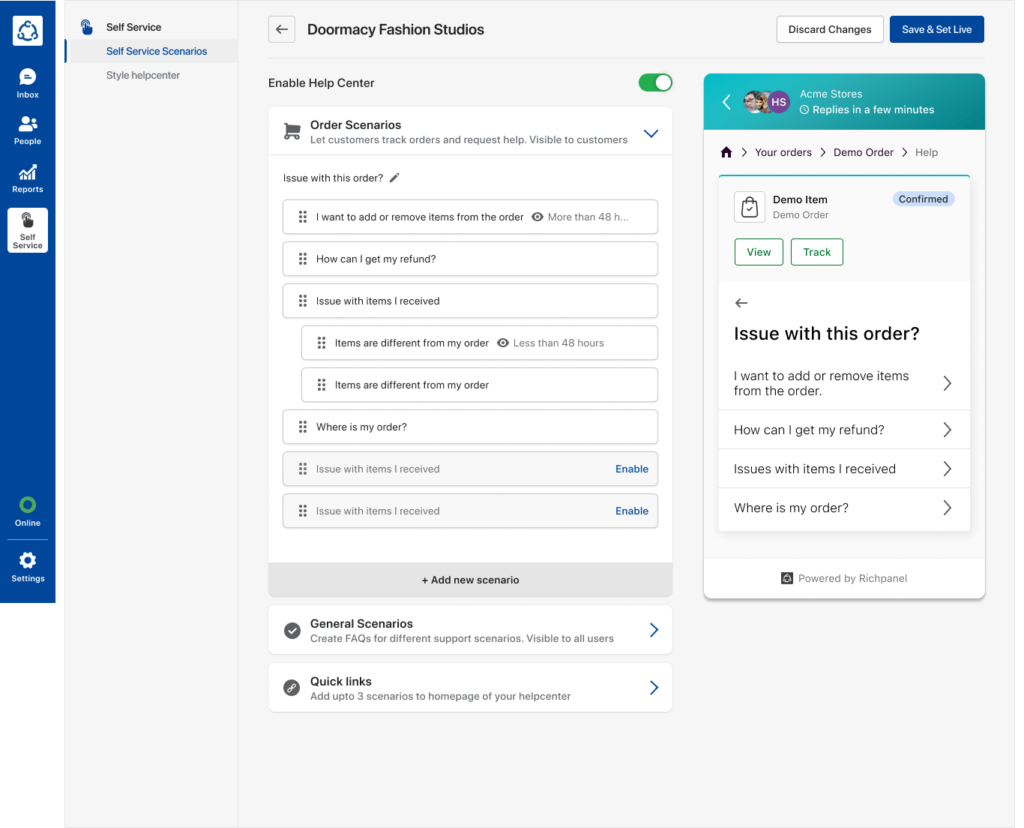
You’ll see your customers resolve anywhere from 40 to 70% of problems on their own. Your team can sit back and wait for high-priority or complex tickets to come in, then provide your customers with a high-touch service experience until their issue is solved.
Not only will your customers be glad to quickly solve their own problems, your team won’t need to spend most of their day on repetitive and easily resolved tickets.
Start your Richpanel free trial today to start delivering effortless customer service and reduce your customer support workload.
Related Read: Live Chat for Ecommerce - Best Practices, Implementation & Examples
Resolution over deflection is key for self-service success
The key to a successful customer self-service portals is to prioritize ticket resolution over deflection.
While it’s tempting to quickly put up a help center, those often don’t allow customers to truly solve their issues.
Making your self-service portal interactive and actionable means your support workload will drop, and your team can focus on solving complicated problems and other business priorities.
Best of all?
Your customers will have their problems solved faster, boosting customer satisfaction and leaving them more likely to shop with you again.
Help every agent reply like your best agent
Harness AI & GPT-4 to help draft accurate, personalized responses.

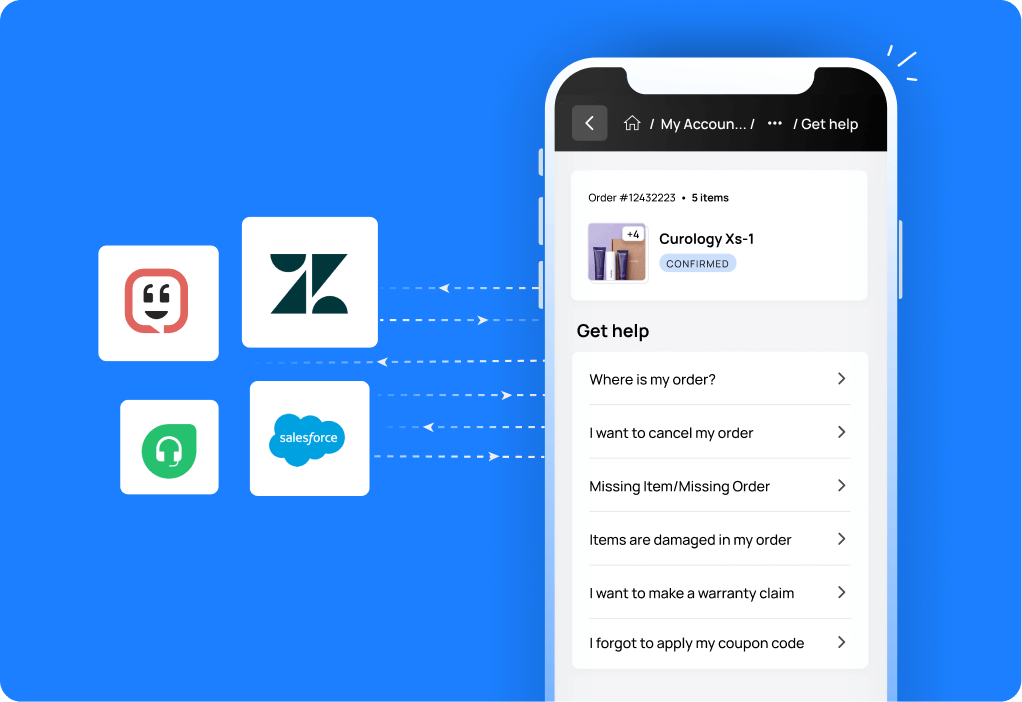
Customer Self Service: Benefits, Best Practices & Examples

Help every agent reply like your best agent
Harness AI & GPT-4 to help draft accurate, personalized responses.

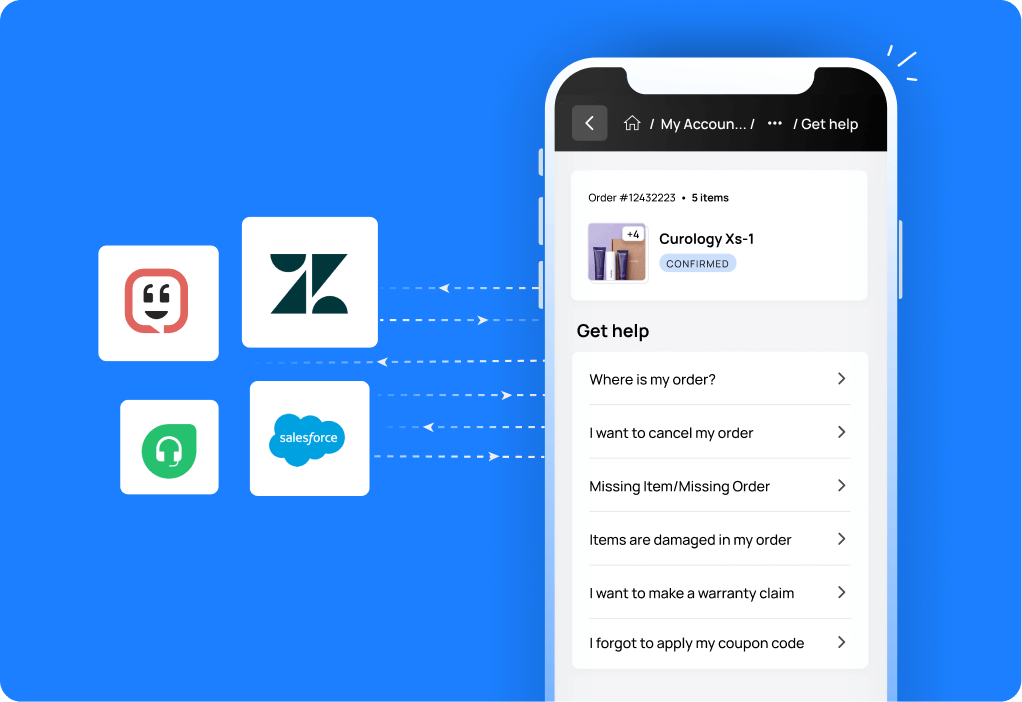


.png)