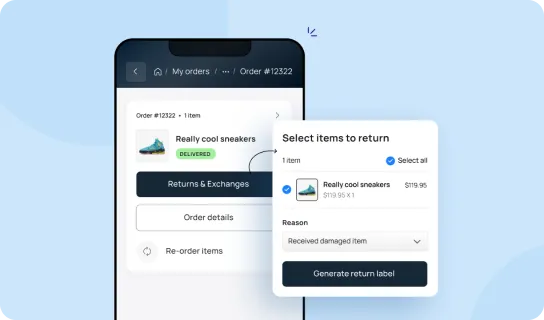10 Best Customer Service Software Platforms for 2024

Do you want to increase your customer service performance? Finding the perfect customer service software can be a total game-changer for any company, helping them provide more efficient assistance and develop their business.
In this article we will dive into how such programs operate, discussing different types of customer service softwares available with each one’s key characteristics along with the benefits they offer. Also covered are useful tips on choosing what’s right for you, integrating it correctly with other platforms, plus utilizing data analytics skills when needed. Let's dive in.
Short Summary
- Customer service software is used by businesses to streamline communication with customers.
- It comes in many forms, such as CRM tools, live chat software, ticketing systems & self-service tools with features like automation & reporting. How to select the best one for your business.
- Review of top 10 Customer support software and areas in which they excel
Top 10 customer service tools & their review
| Help Desk Software | Founded | Best for | CRM | Live Chat | Ticketing | Self-Service Portal | Known for | G2 Review | Price per seat | Free trial available? | Free plan available? |
|---|---|---|---|---|---|---|---|---|---|---|---|
| Richpanel | 2019 | E-commerce | Yes | Yes | Yes | Yes | Self-service portal & AI capabilities | 4.6 (89 reviews) | $9/mo | Yes | No |
| Zendesk | 2007 | Enterprises | Limited. With Sunshine | Yes | Yes | No | 1,000+ integrations | 4.3 (5,000+ reviews) | $19/mo | Yes | No |
| Help Scout | 2011 | Email support | No | Yes | Yes | Limited. With Beacon | Shared inboxes | 4.4 (400+ reviews) | $20/mo | Yes | No |
| Zoho Desk | 2000 | Cost-conscious businesses | Separate product | Yes | Yes | Yes | Great customer support | 4.4 (5,000+ reviews) | $14/mo | Yes | Yes |
| Salesforce Service Cloud | 1999 | Large enterprises | Separate product | Yes | Yes | Yes. With Einstein | Integrated solution with Salesforce ecosystem | 4.3 (3,500+ reviews) | $25/mo | Yes | No |
| Live Agent | 2006 | For chat focused teams | Limited | Yes | Yes | No | Live dashboards & gamification | 4.5 (1,400+ reviews) | $9/mo | Yes | No |
| Freshdesk | 2010 | Industry agnostic. Small & large businesses. | Separate product | Yes | Yes | Yes | Built in CRM | 4.4 (3,000+ reviews) | $12/mo | Yes | Yes |
| Hubspot | 2006 | Hubspot users | Separate product | Yes | Yes | Yes | Works out of Hubspot. Can see complete CRM details next to each ticket. | 4.4 (10,000+ reviews) | $15/mo | Yes | Yes |
| ServiceNow | 2004 | Enterprise IT Teams | No | No | Yes | Yes | Largest ITSM player | 4.4 (1,900+ reviews) | Custom quote | No | No |
| Jira Service Desk | 2002 | IT Teams | No | No | Yes | Yes | Asset management | 4.2 (700+ reviews) | $55/mo | Yes | Yes |
Understanding Customer Service Software

Customer service software is designed to aid companies in managing customer interactions and support requirements on multiple channels. Through streamlining communication between customers and service agents, these solutions enable them to work more efficiently. With implementation of customer support software, firms can Develop their capacity for providing help through various resources available today.
To select the best fit for an organization’s needs, it is imperative that each type of program be evaluated thoroughly, along with its key features as well as benefits it has to offer regarding customer relationships and engagement over several networks.
Types of Customer Service Software
When selecting customer service software, it is important to think about the size of your customer service team and what channels you are wanting to utilize.
CRM: One helpful tool that can be included in this type of system is a Customer Relationship Management (CRM) program which stores information such as purchase history, interactions with personnel from your company and all pertinent customer data for easy access.
Live chat software: serves customers quickly by enabling real-time support through text conversation, usually faster than phone assistance alone would provide them with an answer or help.
Ticketing systems: Helps you track, manage & organize customer interactions across multiple channels. You can use these systems to efficiently distribute workload amongst teammates, collaborate with each to resolve issues and measure support efficiency.
Self-service portals: Self-service tools allow users instant resolution without having direct contact with members of the team working on their behalf – creating convenience while still delivering excellent results.
Suites (All-in-one): These are platforms than encompass all of the above tools in one solution.
Key Features of Customer Service Software
When looking for customer service software, key features should be taken into account as they can significantly influence the performance and productivity of your support team. You have to evaluate what features are important for your use case. But the feature list below serves as a quick reference checklist.
Feature list: customer service software
| Feature | Description |
|---|---|
| Ticket Management | Efficiently create, track, and manage customer support tickets. |
| Knowledge Base | Provide a centralized repository of information and self-service resources for customers to find answers to common questions and issues. |
| Multi-Channel Support | Offer support across various channels such as email, chat, phone, social media, and SMS to accommodate diverse customer preferences. |
| Automation and Workflows | Automate repetitive tasks and create workflows to streamline and optimize customer service processes, such as ticket routing and assignment. |
| SLA Management | Set and enforce Service Level Agreements (SLAs) to ensure timely response and resolution for customer issues. |
| Reporting and Analytics | Generate reports and gain insights into key performance metrics to measure customer service effectiveness and identify areas for improvement. |
| Customer Database | Maintain a centralized customer database with comprehensive profiles, interaction history, and relevant customer information for personalized support. |
| Integration Capabilities | Integrate with other business systems (CRM, e-commerce platforms, etc.) to access customer data and provide a seamless experience across touchpoints. |
| Live Chat and Chatbot | Enable real-time communication with customers through live chat and leverage AI-powered chatbots to provide instant assistance and automate responses. |
| Social Media Management | Monitor and respond to customer inquiries and feedback on social media platforms, allowing for proactive engagement and effective brand management. |
| Customer Feedback and Surveys | Collect feedback from customers through surveys and sentiment analysis to gauge satisfaction levels and continuously improve the customer experience. |
| Reporting and Performance Metrics | Track and measure key performance indicators (KPIs) such as response time, resolution time, customer satisfaction ratings, and agent performance. |
| AI capabilities | Harness AI to auto resolve common issues for customers. Leverage AI to help agents draft replies, automate wrap up and data entry. Help supervisors identify common trends and anomalies in support operations. |
Benefits of Using Customer Service Software
The introduction of customer service software can be incredibly beneficial to a business. It will provide an improvement in customer satisfaction as the platform allows support teams to track and manage their efforts, while also automating tasks for quicker response times.
Organize & respond to queries: When you have large volumes of tickets, a customer service software will help organize the requests based on assignee, issue type, urgency. It will help teams prioritize what requests to attend to first.
Make agents efficient: Agents spend too much time switching between multiple applications. A customer service software can put all channels and customer data in one place to make agents more productive.
Consolidate all channels: Your customers could be reaching out to you via email, social media, live chat, sms or phone. A customer service tool will consolidate all queries in one place, merge duplicates and build a unified customer profile.
Measure team performance: A customer service software will help you measure customer satisfaction using surveys, measure your response times, resolutions and see how support agents are impacting other KPIs like sales, demos, etc.
Automate redundant work: You can use automation rules to automate redundant work such as data entry, tagging and automatic responders for common queries.
Self-service: If your customer service software is equipped with a self-service portal, it can help you reduce your ticket volumes while allowing agents to focus on more complicated issues.
Collaboration: Many requests require coordination from internal or external teams. A customer service software will come pre built with collaboration tools to streamline such requests and see where the issue is stuck.
AI in customer service
AI has widespread applications in customer service and can greatly reduce your workload and improve customer satisfaction - if done correctly. We'll do a separate blog on the list of ways you can leverage AI in your customer service operations. But in a nutshell, here's how AI can help different stakeholders.
AI for agents: AI can learn from previous interactions and help agents draft responses, translate in their local language and automate form fills.
AI for customers: AI can help customers with resolving common queries immediately in real time. A smart AI will consider customer's previous behaviors before suggesting responses. Example: avoid giving an answer from an FAQ if customer has already read it.
AI for supervisors: When issues get escalated, AI can summarize conversations so supervisors do not have to read the whole conversation to get up to speed. AI can help spot conversation trends & anomalies and highlight it to supervisors. AI can also help in Agent Quality assessments
Tips for successful AI implementation:
Strategize training data: AI is as good as the data you feed into it's learning. If you feed it with garbage, it will spit out garbage. If you feed it with conflicting data, it's output will be inconsistent.
Start with agents: Most businesses make the mistake of launching AI for customers and if done incorrectly can frustrate customers and lose their trust. Start with assisting agents so you can review AI before launching it to customers.
Build your confidence with limited use cases: Start with a few use cases and test it rigorously. Only when you have built enough confidence, should you expand to other use cases.
Reinforced learning: Invest in an AI that learns from the feedback given from agents. So it improves itself with increase usage.
Launch for customers: Once you have enough confidence in it's capabilities for agents, you can then launch it for customers. Be transparent with customers when using AI bots and ask for feedback on the response. Handoff to agents immediately when AI is unable to answer and pass relevant context and history to the agent.
Measure & improve accuracy: The single most important KPI in your AI project is it's accuracy. You should aim for accuracy score in the high 90 percentiles. That is when customers and agents will start to trust it.
Analyzing Top Customer Service Software Solutions
-transformed.webp)
When choosing among the many customer service software options, it is important to understand each one’s particular features and pricing. To aid in this decision-making process, here we will take a closer look at 10 of the top customer service applications on offer today—breaking down their strengths and weaknesses so you can make an informed selection.
From outlining services available with different software packages to exploring how these solutions target specific users – review all your best choices when selecting from our list of quality customer service software for optimal performance.
1. Richpanel
Best for businesses looking to leverage AI in customer service

Richpanel is a customer service software powered by OpenAI's GPT model. It leverages AI to automate repetitive tasks and help you scale your customer service without adding more agents.
Some key features include:
AI-powered
It uses AI to help agents in drafting accurate replies and automating the data entry work. Richpanel AI is extremely easy to train. Simply point it to your website FAQs and it starts from there. It also learns from agent's previous interactions and tells you specifically the examples it referred while drafting this response.
The transparency of AI's working builds a lot of confidence and gives control to support teams to control the AI's output. Example: It will always tell you the FAQs and Conversations it referred while suggesting an action. You can include/exclude specific conversations from the AI's training data.
Multichannel
Manage email, sms, live chat, phone and social media from one Inbox. Greatly streamlines customer communication and provide a central place for agents to respond.
Self-service portal
A powerful self-service portal that lets customers resolve the most common issues immediately, in real time 24x7. Greatly reduce ticket volumes while increasing customer satisfaction. You can design Amazon-like customer account pages in minutes and resolve over 50% of queries without involving agents.
Checkout an example implementation on TheProteinWorks website.

Built-in live chat software
You do not need a separate software to enable live chat on your website and mobile app. Live Chat is just another channel in Richpanel. You can simply add the provided code in one or any of your websites to provide chat support in over 15+ languages.
Customer satisfaction surveys
Measure customer satisfaction at the end of each conversation. Incentivize happy customers to leave your review on public sites like trustpilot and google reviews to boost online reputation. Escalate unhappy customers to a supervisor so you can address concerns and reverse their feedback.
Customer data integration
Provide customer service agents all the context they need so they dont have to go looking for information across multiple tools. Customize user and conversation fields to match your use case. Send data like order information, booking, revenues, sales, etc and make it available at agent's fingertips right next to each message.
Automation
Automate redundant work with worklfows and automation rules. Use automation to keep spam out of the agent's inbox, automate tagging and assignment. Route queries based on skills, language and availability.
Reporting
Comprehensive reporting dashboard to let you measure each and every aspect of your support teams operations. Measure team's efficiency, response times, revenues and SLA adherence.
2. Zendesk
One of the most widely used Customer Support solution

Zendesk is a versatile customer support solution recognized for its abundant features such as live chat, ticketing, phone support and self-service opportunities. The system’s straightforward interface combined with customizable functions make it a suitable choice for any type of business.
One huge advantage that comes along with Zendesk is the integrations with 1000+ apps. The ability to cooperate between multiple third party applications like Salesforce, Slack or more, which allows smooth communication among teams.
Zendesk is a generic platform that can be used for a number of use cases and industries irrespective of the business size. Which means it has to be highly customized to fit your use case. This can take several weeks and hence you must accordingly budget the time required to implement it.
3. Help Scout
Best for email focused customer support

Help Scout is an easy-to-use help desk system designed for email support and featuring a built-in knowledge base. It boasts simple navigation so that agents can quickly manage customer requests, while the integrated database assists customers in obtaining answers to their questions without contacting your team.
The program provides various tools such as customizations, integrations with emails, satisfaction ratings along with mobile apps, giving businesses access to streamline their electronic communication processes when offering quality service.
4. Zoho Desk
Best for cost conscious businesses

Zoho Desk is a full-featured customer service package with CRM integration and plenty of features for sales teams. It offers ticketing, automation tools for customer support, self-service options, access to knowledge base content as well as the ability to track feedback from customers. Making it an all round option regardless of business size.
The only real negative might be that you can’t use its chat feature unless you opt in for their most expensive plan. This powerful suite still places Zoho Desk firmly on top when considering service software solutions due to all the available benefits.
5. Salesforce Service Cloud
Best for Large enterprises

Salesforce Service Cloud is one of the largest players in the software space primarily known for it's CRM. Salesforce CRM was the first cloud-based CRM and now one of the most widely used CRMs. They eventually ventured into other software categories including a customer service platform called "Salesforce Service Cloud".
The software features customizable dashboards, automated workflows, as well as an Einstein bot that can offer self-service options for customers.
It's ideal for existing salesforce CRM customers that want tight integration between other Salesforce ecosystem of products. Like Zendesk, ServiceNow and Freshdesk their implementation times can range from few weeks to several months.
6. LiveAgent
Best for chat focused teams

LiveAgent is a chat focused solution which has lost it's popularity in recent times. It provides live chat, ticketing and call center capabilities. This software enables businesses to offer prompt support for customers with features such as message previews, analytics and chatbots.
LiveAgent is known for it's live dashboards and gamification features which allows support managers to communicate with agents in real time and encourage healthy competition.
Their ticketing system allows streamlining of the support processes providing an efficient experience that clients can rely on at all times. The solution provides business owners everything they need in order to ensure their customers receive superior assistance through various channels quickly and conveniently.
7. Freshdesk
Best for small & large businesses.

Freshdesk is a widely-used help desk software that provides businesses with automation, self-service and omnichannel customer support. Its intuitive interface coupled with powerful features makes it an ideal choice for companies who want to enhance their service offerings.
What’s great about Freshdesk is the fact that they offer a free plan allowing unlimited agents – perfect for those starting out! For more sophisticated functions, seven paid plans are available depending on how much functionality you require from your customer service solutions provider. Overall, FreshDesk gives business owners complete control over streamlining their assistance processes while enabling them to provide top notch experiences to customers alike.
8. HubSpot
Best for Hubspot users.

As a customer service platform, HubSpot offers an extensive range of tools for managing client interactions and its built-in ticketing system makes it well suited to those businesses seeking comprehensive support. This includes integrations with popular third-party applications like Salesforce, Zendesk or Slack so that teams can collaborate across marketing, sales and customer services seamlessly. Live chat features make the software ideal for delivering excellent care to customers quickly.
9. ServiceNow
Best for enterprise IT teams.

ServiceNow is a powerful customer service software tailored for IT departments that provides sophisticated ticketing and process management functions. This cloud-based solution supports organizations in optimizing their digital processes, leading to enhanced productivity and improved client support experience.
The platform’s capabilities like its cutting-edge ticket system, workflow control and asset administration make it an ideal pick for firms with specific demands related to IT service management. What’s more, ServiceNow offers integration services such as Salesforce or Microsoft Dynamics which allow the software solutions to be customized according to your company’s particular needs.
10. Jira Service Management
Best for IT teams
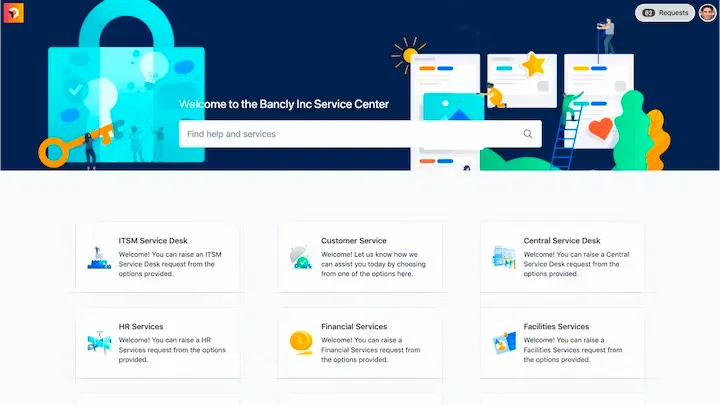
Jira Service Management is a customer service platform tailored for teams in the IT sector and designed to easily integrate with Atlassian tools. Utilizing Jira, it facilitates managing tasks and roles on projects, allowing powerful solutions to be applied to resolving problems effectively.
This solution may not be suitable for non-IT support staff due to its technical complexity. When there’s an emphasis placed upon technology within an organization, this can become quite advantageous by responding quickly and efficiently while streamlining incoming requests related customers alike.
Choosing the Right Customer Service Software for Your Business

In order to find the best customer service software for your business, it is important to first assess your budget and goals. Consider features such as automated processes, reporting capabilities, integration options along with its ease of use. To other customer service software platforms. This will ensure that you choose a solution tailored specifically towards achieving what you need while offering an optimal experience for customers through a well-equipped support team.
Finally, be sure that the system can grow alongside increasing demands and complexities associated with scaling up businesses. So as not to compromise on superior levels of customer service, no matter how big or small the organization may be.
Integrating Customer Service Software with Other Tools

To ensure customer satisfaction and increase to productivity, it is essential to connect your customer service software with other business tools such as CRM, marketing platforms and sales applications. By integrating third-party apps like Slack, Zendesk and Salesforce into the system, you will be able to foster greater collaboration between teams in order for their efforts of providing support to be properly aligned with strategies used in other departments (sales & marketing).
Having a strong integration capability can create an environment which enables growth while offering personalized experiences, this way achieving optimal levels of client approval. To make that happen smoothly, selecting the right service software matters too!
Enhancing Customer Service through Data-driven Insights

Customer service software offers valuable insights, based on data analysis, to increase customer happiness and bolster business growth. By assessing a customer’s history and charting their journey from beginning to end, businesses can gain an improved comprehension of what each individual requires or likes at various contact points for more personalized help that is contextually relevant. Plus, by understanding buyer behavior and expectations, they are better able to prepare themselves beforehand against future hurdles while staying ahead in the market race.
To provide insight into client actions, this type of program facilitates measuring how efficient support processes actually are when responding to requests within required time frames along with satisfaction ratings among other indicators like request categories. All helping identify where improvements could be made and empowers decision makers with empirical evidence as part of their strategy towards satisfying clients through enhanced servicing techniques.
The Future of Customer Service Software
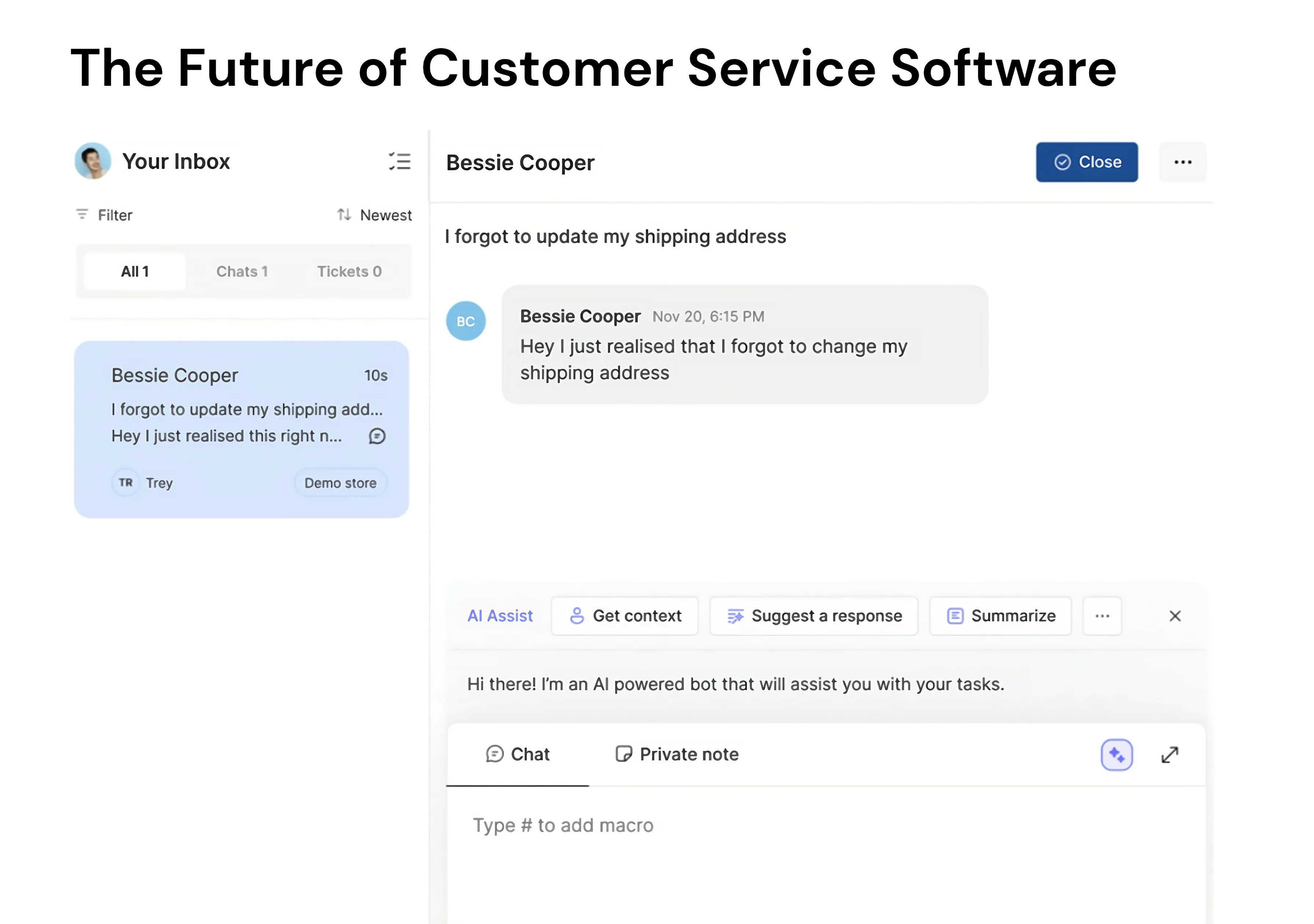
With customer demands and markets continually changing, service software must keep up in order to stay on top. Technologies like AI, personalization and omnichannel support are increasingly being integrated into the world of customer service platforms—chatbots or virtual assistants becoming more commonly used for self-service options as well as assisting with fulfilling client requests quickly.
Data driven customization is a key element within today’s custom care: allowing businesses to build individualized experiences based upon each customer’s behavior preferences. As these technologies advance, they should be taken advantage of. Providing companies an edge over their competitors while ensuring quality assistance to clients at all times. Being ahead when it comes to innovative customer service will result not just in improved engagement but also continuous growth opportunities.

Summary
It is clear that customer service software can have a large positive effect on businesses, particularly in regards to their support efforts and progress. Businesses need to be aware of the different kinds available as well as their advantages when selecting an appropriate one for them. As technology advances, companies must stay up-to-date if they are going to keep ahead of competition by providing great services to customers. Investing in this type of tool may bring about improvement and success! With its various key features such as analytics capabilities or cloud based management systems. Exploring how implementing these solutions could benefit your business should definitely not go unnoticed!
Frequently Asked Questions
What is the best software for customer service?
Richpanel, Help Scout, Zendesk and Freshdesk are widely considered to be the best software options for customer service because of their robust features paired with top-notch customer support. Whatever your business needs may be, these programs offer comprehensive solutions that promise quality service.
What is the meaning of customer service software?
Customer service software is a useful tool that can help businesses better serve their customers. It provides automated responses, tracks customer feedback and streamlines support processes to save time and money. It allows customer service representatives to prioritize more complicated issues instead of focusing on mundane tasks. The capabilities provided by this type of software helps companies identify areas for improvement in order to continually provide optimal levels of satisfaction for customers.
What is customer service management software ?
A customer service platform is a powerful tool for businesses to provide seamless, efficient and comprehensive assistance through multiple channels. It streamlines the entire customer support system by eliminating manual tasks, thus enabling customers to obtain help quickly while elevating their experience with superior satisfaction rates. This results in improved loyalty from them as well as reduction of associated costs and increased operational efficiency. Through this reliable platform companies can ensure that they deliver top-notch quality customer support on all fronts for optimal success.
What are digital customer platforms?
Customer service solutions, such as digital customer platforms, are a cost-effective way to ensure high levels of customer satisfaction. These services provide communication through online channels including messaging, social media posts, video chat sessions and the utilization of AI and automation technologies. Through these tools companies can meet their customers’ needs with convenience and accuracy while optimizing resources effectively.
What are the different types of customer support software?
Software for customer service is designed to enhance customer satisfaction and contains components such as CRM systems, live chat functionality, ticketing applications, and self-service platforms.
Do you want to increase your customer service performance? Finding the perfect customer service software can be a total game-changer for any company, helping them provide more efficient assistance and develop their business.
In this article we will dive into how such programs operate, discussing different types of customer service softwares available with each one’s key characteristics along with the benefits they offer. Also covered are useful tips on choosing what’s right for you, integrating it correctly with other platforms, plus utilizing data analytics skills when needed. Let's dive in.
Short Summary
- Customer service software is used by businesses to streamline communication with customers.
- It comes in many forms, such as CRM tools, live chat software, ticketing systems & self-service tools with features like automation & reporting. How to select the best one for your business.
- Review of top 10 Customer support software and areas in which they excel
Top 10 customer service tools & their review
| Help Desk Software | Founded | Best for | CRM | Live Chat | Ticketing | Self-Service Portal | Known for | G2 Review | Price per seat | Free trial available? | Free plan available? |
|---|---|---|---|---|---|---|---|---|---|---|---|
| Richpanel | 2019 | E-commerce | Yes | Yes | Yes | Yes | Self-service portal & AI capabilities | 4.6 (89 reviews) | $9/mo | Yes | No |
| Zendesk | 2007 | Enterprises | Limited. With Sunshine | Yes | Yes | No | 1,000+ integrations | 4.3 (5,000+ reviews) | $19/mo | Yes | No |
| Help Scout | 2011 | Email support | No | Yes | Yes | Limited. With Beacon | Shared inboxes | 4.4 (400+ reviews) | $20/mo | Yes | No |
| Zoho Desk | 2000 | Cost-conscious businesses | Separate product | Yes | Yes | Yes | Great customer support | 4.4 (5,000+ reviews) | $14/mo | Yes | Yes |
| Salesforce Service Cloud | 1999 | Large enterprises | Separate product | Yes | Yes | Yes. With Einstein | Integrated solution with Salesforce ecosystem | 4.3 (3,500+ reviews) | $25/mo | Yes | No |
| Live Agent | 2006 | For chat focused teams | Limited | Yes | Yes | No | Live dashboards & gamification | 4.5 (1,400+ reviews) | $9/mo | Yes | No |
| Freshdesk | 2010 | Industry agnostic. Small & large businesses. | Separate product | Yes | Yes | Yes | Built in CRM | 4.4 (3,000+ reviews) | $12/mo | Yes | Yes |
| Hubspot | 2006 | Hubspot users | Separate product | Yes | Yes | Yes | Works out of Hubspot. Can see complete CRM details next to each ticket. | 4.4 (10,000+ reviews) | $15/mo | Yes | Yes |
| ServiceNow | 2004 | Enterprise IT Teams | No | No | Yes | Yes | Largest ITSM player | 4.4 (1,900+ reviews) | Custom quote | No | No |
| Jira Service Desk | 2002 | IT Teams | No | No | Yes | Yes | Asset management | 4.2 (700+ reviews) | $55/mo | Yes | Yes |
Understanding Customer Service Software

Customer service software is designed to aid companies in managing customer interactions and support requirements on multiple channels. Through streamlining communication between customers and service agents, these solutions enable them to work more efficiently. With implementation of customer support software, firms can Develop their capacity for providing help through various resources available today.
To select the best fit for an organization’s needs, it is imperative that each type of program be evaluated thoroughly, along with its key features as well as benefits it has to offer regarding customer relationships and engagement over several networks.
Types of Customer Service Software
When selecting customer service software, it is important to think about the size of your customer service team and what channels you are wanting to utilize.
CRM: One helpful tool that can be included in this type of system is a Customer Relationship Management (CRM) program which stores information such as purchase history, interactions with personnel from your company and all pertinent customer data for easy access.
Live chat software: serves customers quickly by enabling real-time support through text conversation, usually faster than phone assistance alone would provide them with an answer or help.
Ticketing systems: Helps you track, manage & organize customer interactions across multiple channels. You can use these systems to efficiently distribute workload amongst teammates, collaborate with each to resolve issues and measure support efficiency.
Self-service portals: Self-service tools allow users instant resolution without having direct contact with members of the team working on their behalf – creating convenience while still delivering excellent results.
Suites (All-in-one): These are platforms than encompass all of the above tools in one solution.
Key Features of Customer Service Software
When looking for customer service software, key features should be taken into account as they can significantly influence the performance and productivity of your support team. You have to evaluate what features are important for your use case. But the feature list below serves as a quick reference checklist.
Feature list: customer service software
| Feature | Description |
|---|---|
| Ticket Management | Efficiently create, track, and manage customer support tickets. |
| Knowledge Base | Provide a centralized repository of information and self-service resources for customers to find answers to common questions and issues. |
| Multi-Channel Support | Offer support across various channels such as email, chat, phone, social media, and SMS to accommodate diverse customer preferences. |
| Automation and Workflows | Automate repetitive tasks and create workflows to streamline and optimize customer service processes, such as ticket routing and assignment. |
| SLA Management | Set and enforce Service Level Agreements (SLAs) to ensure timely response and resolution for customer issues. |
| Reporting and Analytics | Generate reports and gain insights into key performance metrics to measure customer service effectiveness and identify areas for improvement. |
| Customer Database | Maintain a centralized customer database with comprehensive profiles, interaction history, and relevant customer information for personalized support. |
| Integration Capabilities | Integrate with other business systems (CRM, e-commerce platforms, etc.) to access customer data and provide a seamless experience across touchpoints. |
| Live Chat and Chatbot | Enable real-time communication with customers through live chat and leverage AI-powered chatbots to provide instant assistance and automate responses. |
| Social Media Management | Monitor and respond to customer inquiries and feedback on social media platforms, allowing for proactive engagement and effective brand management. |
| Customer Feedback and Surveys | Collect feedback from customers through surveys and sentiment analysis to gauge satisfaction levels and continuously improve the customer experience. |
| Reporting and Performance Metrics | Track and measure key performance indicators (KPIs) such as response time, resolution time, customer satisfaction ratings, and agent performance. |
| AI capabilities | Harness AI to auto resolve common issues for customers. Leverage AI to help agents draft replies, automate wrap up and data entry. Help supervisors identify common trends and anomalies in support operations. |
Benefits of Using Customer Service Software
The introduction of customer service software can be incredibly beneficial to a business. It will provide an improvement in customer satisfaction as the platform allows support teams to track and manage their efforts, while also automating tasks for quicker response times.
Organize & respond to queries: When you have large volumes of tickets, a customer service software will help organize the requests based on assignee, issue type, urgency. It will help teams prioritize what requests to attend to first.
Make agents efficient: Agents spend too much time switching between multiple applications. A customer service software can put all channels and customer data in one place to make agents more productive.
Consolidate all channels: Your customers could be reaching out to you via email, social media, live chat, sms or phone. A customer service tool will consolidate all queries in one place, merge duplicates and build a unified customer profile.
Measure team performance: A customer service software will help you measure customer satisfaction using surveys, measure your response times, resolutions and see how support agents are impacting other KPIs like sales, demos, etc.
Automate redundant work: You can use automation rules to automate redundant work such as data entry, tagging and automatic responders for common queries.
Self-service: If your customer service software is equipped with a self-service portal, it can help you reduce your ticket volumes while allowing agents to focus on more complicated issues.
Collaboration: Many requests require coordination from internal or external teams. A customer service software will come pre built with collaboration tools to streamline such requests and see where the issue is stuck.
AI in customer service
AI has widespread applications in customer service and can greatly reduce your workload and improve customer satisfaction - if done correctly. We'll do a separate blog on the list of ways you can leverage AI in your customer service operations. But in a nutshell, here's how AI can help different stakeholders.
AI for agents: AI can learn from previous interactions and help agents draft responses, translate in their local language and automate form fills.
AI for customers: AI can help customers with resolving common queries immediately in real time. A smart AI will consider customer's previous behaviors before suggesting responses. Example: avoid giving an answer from an FAQ if customer has already read it.
AI for supervisors: When issues get escalated, AI can summarize conversations so supervisors do not have to read the whole conversation to get up to speed. AI can help spot conversation trends & anomalies and highlight it to supervisors. AI can also help in Agent Quality assessments
Tips for successful AI implementation:
Strategize training data: AI is as good as the data you feed into it's learning. If you feed it with garbage, it will spit out garbage. If you feed it with conflicting data, it's output will be inconsistent.
Start with agents: Most businesses make the mistake of launching AI for customers and if done incorrectly can frustrate customers and lose their trust. Start with assisting agents so you can review AI before launching it to customers.
Build your confidence with limited use cases: Start with a few use cases and test it rigorously. Only when you have built enough confidence, should you expand to other use cases.
Reinforced learning: Invest in an AI that learns from the feedback given from agents. So it improves itself with increase usage.
Launch for customers: Once you have enough confidence in it's capabilities for agents, you can then launch it for customers. Be transparent with customers when using AI bots and ask for feedback on the response. Handoff to agents immediately when AI is unable to answer and pass relevant context and history to the agent.
Measure & improve accuracy: The single most important KPI in your AI project is it's accuracy. You should aim for accuracy score in the high 90 percentiles. That is when customers and agents will start to trust it.
Analyzing Top Customer Service Software Solutions
-transformed.webp)
When choosing among the many customer service software options, it is important to understand each one’s particular features and pricing. To aid in this decision-making process, here we will take a closer look at 10 of the top customer service applications on offer today—breaking down their strengths and weaknesses so you can make an informed selection.
From outlining services available with different software packages to exploring how these solutions target specific users – review all your best choices when selecting from our list of quality customer service software for optimal performance.
1. Richpanel
Best for businesses looking to leverage AI in customer service

Richpanel is a customer service software powered by OpenAI's GPT model. It leverages AI to automate repetitive tasks and help you scale your customer service without adding more agents.
Some key features include:
AI-powered
It uses AI to help agents in drafting accurate replies and automating the data entry work. Richpanel AI is extremely easy to train. Simply point it to your website FAQs and it starts from there. It also learns from agent's previous interactions and tells you specifically the examples it referred while drafting this response.
The transparency of AI's working builds a lot of confidence and gives control to support teams to control the AI's output. Example: It will always tell you the FAQs and Conversations it referred while suggesting an action. You can include/exclude specific conversations from the AI's training data.
Multichannel
Manage email, sms, live chat, phone and social media from one Inbox. Greatly streamlines customer communication and provide a central place for agents to respond.
Self-service portal
A powerful self-service portal that lets customers resolve the most common issues immediately, in real time 24x7. Greatly reduce ticket volumes while increasing customer satisfaction. You can design Amazon-like customer account pages in minutes and resolve over 50% of queries without involving agents.
Checkout an example implementation on TheProteinWorks website.

Built-in live chat software
You do not need a separate software to enable live chat on your website and mobile app. Live Chat is just another channel in Richpanel. You can simply add the provided code in one or any of your websites to provide chat support in over 15+ languages.
Customer satisfaction surveys
Measure customer satisfaction at the end of each conversation. Incentivize happy customers to leave your review on public sites like trustpilot and google reviews to boost online reputation. Escalate unhappy customers to a supervisor so you can address concerns and reverse their feedback.
Customer data integration
Provide customer service agents all the context they need so they dont have to go looking for information across multiple tools. Customize user and conversation fields to match your use case. Send data like order information, booking, revenues, sales, etc and make it available at agent's fingertips right next to each message.
Automation
Automate redundant work with worklfows and automation rules. Use automation to keep spam out of the agent's inbox, automate tagging and assignment. Route queries based on skills, language and availability.
Reporting
Comprehensive reporting dashboard to let you measure each and every aspect of your support teams operations. Measure team's efficiency, response times, revenues and SLA adherence.
2. Zendesk
One of the most widely used Customer Support solution

Zendesk is a versatile customer support solution recognized for its abundant features such as live chat, ticketing, phone support and self-service opportunities. The system’s straightforward interface combined with customizable functions make it a suitable choice for any type of business.
One huge advantage that comes along with Zendesk is the integrations with 1000+ apps. The ability to cooperate between multiple third party applications like Salesforce, Slack or more, which allows smooth communication among teams.
Zendesk is a generic platform that can be used for a number of use cases and industries irrespective of the business size. Which means it has to be highly customized to fit your use case. This can take several weeks and hence you must accordingly budget the time required to implement it.
3. Help Scout
Best for email focused customer support

Help Scout is an easy-to-use help desk system designed for email support and featuring a built-in knowledge base. It boasts simple navigation so that agents can quickly manage customer requests, while the integrated database assists customers in obtaining answers to their questions without contacting your team.
The program provides various tools such as customizations, integrations with emails, satisfaction ratings along with mobile apps, giving businesses access to streamline their electronic communication processes when offering quality service.
4. Zoho Desk
Best for cost conscious businesses

Zoho Desk is a full-featured customer service package with CRM integration and plenty of features for sales teams. It offers ticketing, automation tools for customer support, self-service options, access to knowledge base content as well as the ability to track feedback from customers. Making it an all round option regardless of business size.
The only real negative might be that you can’t use its chat feature unless you opt in for their most expensive plan. This powerful suite still places Zoho Desk firmly on top when considering service software solutions due to all the available benefits.
5. Salesforce Service Cloud
Best for Large enterprises

Salesforce Service Cloud is one of the largest players in the software space primarily known for it's CRM. Salesforce CRM was the first cloud-based CRM and now one of the most widely used CRMs. They eventually ventured into other software categories including a customer service platform called "Salesforce Service Cloud".
The software features customizable dashboards, automated workflows, as well as an Einstein bot that can offer self-service options for customers.
It's ideal for existing salesforce CRM customers that want tight integration between other Salesforce ecosystem of products. Like Zendesk, ServiceNow and Freshdesk their implementation times can range from few weeks to several months.
6. LiveAgent
Best for chat focused teams

LiveAgent is a chat focused solution which has lost it's popularity in recent times. It provides live chat, ticketing and call center capabilities. This software enables businesses to offer prompt support for customers with features such as message previews, analytics and chatbots.
LiveAgent is known for it's live dashboards and gamification features which allows support managers to communicate with agents in real time and encourage healthy competition.
Their ticketing system allows streamlining of the support processes providing an efficient experience that clients can rely on at all times. The solution provides business owners everything they need in order to ensure their customers receive superior assistance through various channels quickly and conveniently.
7. Freshdesk
Best for small & large businesses.

Freshdesk is a widely-used help desk software that provides businesses with automation, self-service and omnichannel customer support. Its intuitive interface coupled with powerful features makes it an ideal choice for companies who want to enhance their service offerings.
What’s great about Freshdesk is the fact that they offer a free plan allowing unlimited agents – perfect for those starting out! For more sophisticated functions, seven paid plans are available depending on how much functionality you require from your customer service solutions provider. Overall, FreshDesk gives business owners complete control over streamlining their assistance processes while enabling them to provide top notch experiences to customers alike.
8. HubSpot
Best for Hubspot users.

As a customer service platform, HubSpot offers an extensive range of tools for managing client interactions and its built-in ticketing system makes it well suited to those businesses seeking comprehensive support. This includes integrations with popular third-party applications like Salesforce, Zendesk or Slack so that teams can collaborate across marketing, sales and customer services seamlessly. Live chat features make the software ideal for delivering excellent care to customers quickly.
9. ServiceNow
Best for enterprise IT teams.

ServiceNow is a powerful customer service software tailored for IT departments that provides sophisticated ticketing and process management functions. This cloud-based solution supports organizations in optimizing their digital processes, leading to enhanced productivity and improved client support experience.
The platform’s capabilities like its cutting-edge ticket system, workflow control and asset administration make it an ideal pick for firms with specific demands related to IT service management. What’s more, ServiceNow offers integration services such as Salesforce or Microsoft Dynamics which allow the software solutions to be customized according to your company’s particular needs.
10. Jira Service Management
Best for IT teams
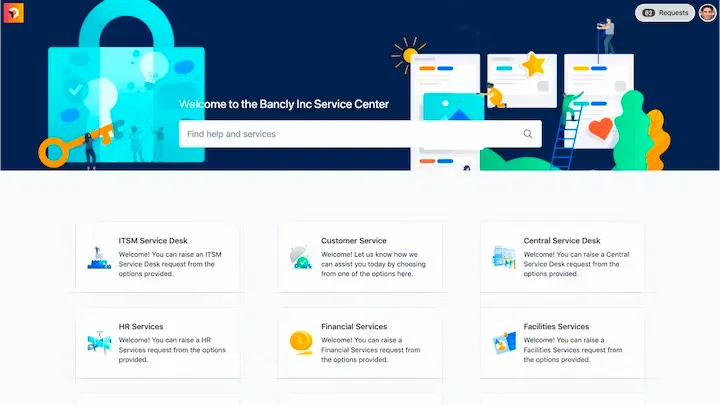
Jira Service Management is a customer service platform tailored for teams in the IT sector and designed to easily integrate with Atlassian tools. Utilizing Jira, it facilitates managing tasks and roles on projects, allowing powerful solutions to be applied to resolving problems effectively.
This solution may not be suitable for non-IT support staff due to its technical complexity. When there’s an emphasis placed upon technology within an organization, this can become quite advantageous by responding quickly and efficiently while streamlining incoming requests related customers alike.
Choosing the Right Customer Service Software for Your Business

In order to find the best customer service software for your business, it is important to first assess your budget and goals. Consider features such as automated processes, reporting capabilities, integration options along with its ease of use. To other customer service software platforms. This will ensure that you choose a solution tailored specifically towards achieving what you need while offering an optimal experience for customers through a well-equipped support team.
Finally, be sure that the system can grow alongside increasing demands and complexities associated with scaling up businesses. So as not to compromise on superior levels of customer service, no matter how big or small the organization may be.
Integrating Customer Service Software with Other Tools

To ensure customer satisfaction and increase to productivity, it is essential to connect your customer service software with other business tools such as CRM, marketing platforms and sales applications. By integrating third-party apps like Slack, Zendesk and Salesforce into the system, you will be able to foster greater collaboration between teams in order for their efforts of providing support to be properly aligned with strategies used in other departments (sales & marketing).
Having a strong integration capability can create an environment which enables growth while offering personalized experiences, this way achieving optimal levels of client approval. To make that happen smoothly, selecting the right service software matters too!
Enhancing Customer Service through Data-driven Insights

Customer service software offers valuable insights, based on data analysis, to increase customer happiness and bolster business growth. By assessing a customer’s history and charting their journey from beginning to end, businesses can gain an improved comprehension of what each individual requires or likes at various contact points for more personalized help that is contextually relevant. Plus, by understanding buyer behavior and expectations, they are better able to prepare themselves beforehand against future hurdles while staying ahead in the market race.
To provide insight into client actions, this type of program facilitates measuring how efficient support processes actually are when responding to requests within required time frames along with satisfaction ratings among other indicators like request categories. All helping identify where improvements could be made and empowers decision makers with empirical evidence as part of their strategy towards satisfying clients through enhanced servicing techniques.
The Future of Customer Service Software
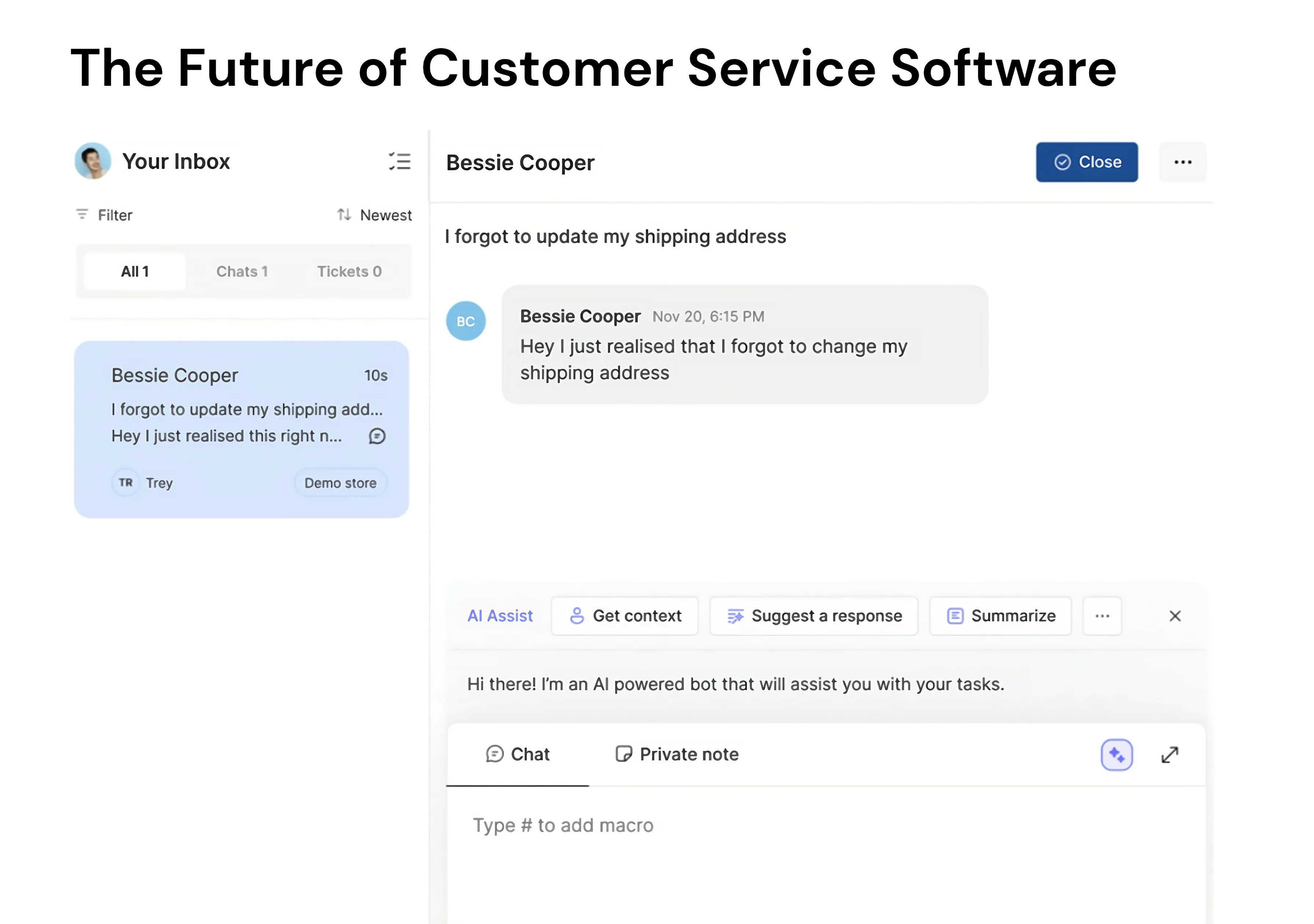
With customer demands and markets continually changing, service software must keep up in order to stay on top. Technologies like AI, personalization and omnichannel support are increasingly being integrated into the world of customer service platforms—chatbots or virtual assistants becoming more commonly used for self-service options as well as assisting with fulfilling client requests quickly.
Data driven customization is a key element within today’s custom care: allowing businesses to build individualized experiences based upon each customer’s behavior preferences. As these technologies advance, they should be taken advantage of. Providing companies an edge over their competitors while ensuring quality assistance to clients at all times. Being ahead when it comes to innovative customer service will result not just in improved engagement but also continuous growth opportunities.

Summary
It is clear that customer service software can have a large positive effect on businesses, particularly in regards to their support efforts and progress. Businesses need to be aware of the different kinds available as well as their advantages when selecting an appropriate one for them. As technology advances, companies must stay up-to-date if they are going to keep ahead of competition by providing great services to customers. Investing in this type of tool may bring about improvement and success! With its various key features such as analytics capabilities or cloud based management systems. Exploring how implementing these solutions could benefit your business should definitely not go unnoticed!
Frequently Asked Questions
What is the best software for customer service?
Richpanel, Help Scout, Zendesk and Freshdesk are widely considered to be the best software options for customer service because of their robust features paired with top-notch customer support. Whatever your business needs may be, these programs offer comprehensive solutions that promise quality service.
What is the meaning of customer service software?
Customer service software is a useful tool that can help businesses better serve their customers. It provides automated responses, tracks customer feedback and streamlines support processes to save time and money. It allows customer service representatives to prioritize more complicated issues instead of focusing on mundane tasks. The capabilities provided by this type of software helps companies identify areas for improvement in order to continually provide optimal levels of satisfaction for customers.
What is customer service management software ?
A customer service platform is a powerful tool for businesses to provide seamless, efficient and comprehensive assistance through multiple channels. It streamlines the entire customer support system by eliminating manual tasks, thus enabling customers to obtain help quickly while elevating their experience with superior satisfaction rates. This results in improved loyalty from them as well as reduction of associated costs and increased operational efficiency. Through this reliable platform companies can ensure that they deliver top-notch quality customer support on all fronts for optimal success.
What are digital customer platforms?
Customer service solutions, such as digital customer platforms, are a cost-effective way to ensure high levels of customer satisfaction. These services provide communication through online channels including messaging, social media posts, video chat sessions and the utilization of AI and automation technologies. Through these tools companies can meet their customers’ needs with convenience and accuracy while optimizing resources effectively.
What are the different types of customer support software?
Software for customer service is designed to enhance customer satisfaction and contains components such as CRM systems, live chat functionality, ticketing applications, and self-service platforms.
Help every agent reply like your best agent
Harness AI & GPT-4 to help draft accurate, personalized responses.

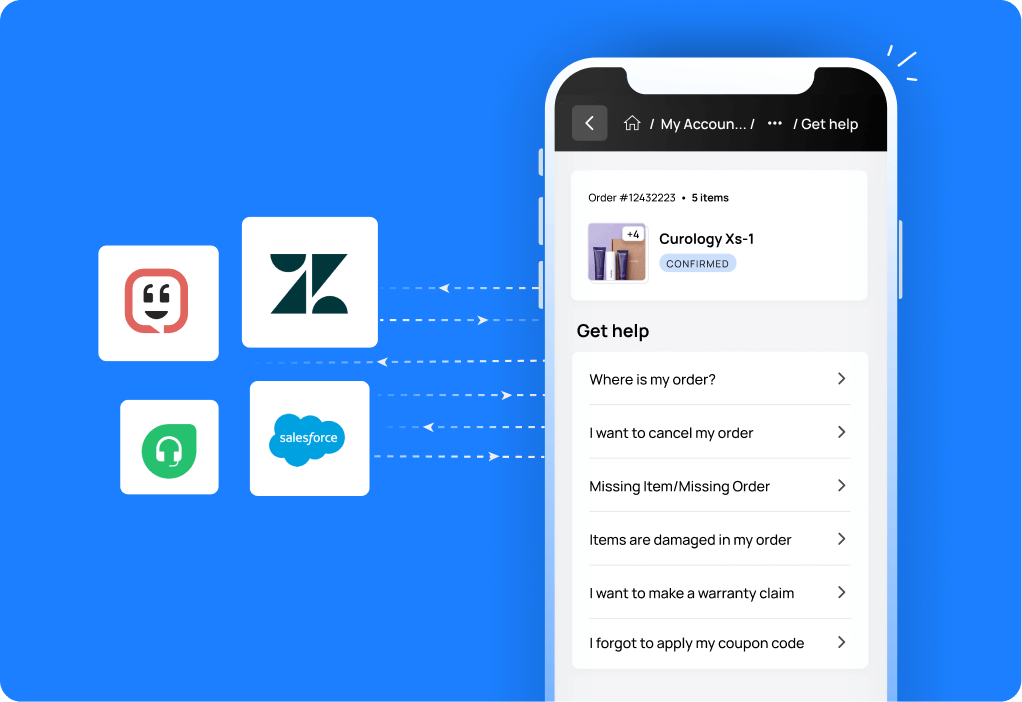
10 Best Customer Service Software Platforms for 2024

Help every agent reply like your best agent
Harness AI & GPT-4 to help draft accurate, personalized responses.

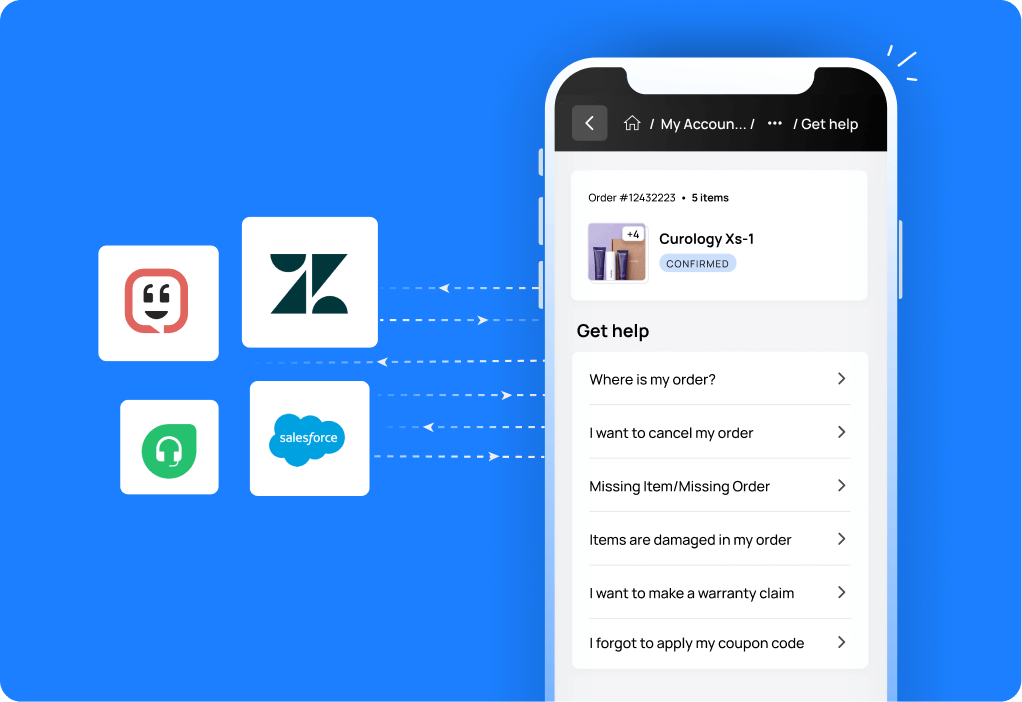

.png)