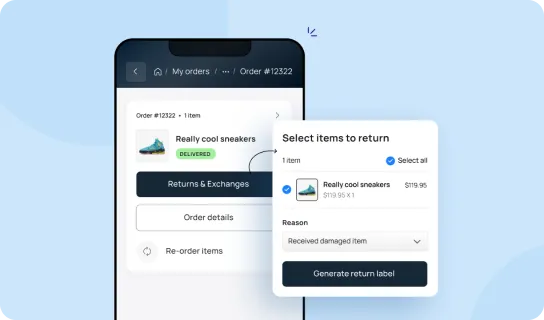Shopify vs Shopify Plus: Complete Features Comparison & Key Differences
.webp)
Shopify Plus is primarily seen as an omnichannel, enterprise-level version of Shopify, designed for larger companies with sales volume higher than 100,000 and more advanced e-commerce needs.
Some key differences between Shopify and Shopify Plus are that Shopify Plus offers more advanced features such as dedicated account management, handling higher sales volume, and access to more customization options.
Shopify Plus comes with more store functionality and ecommerce features. It also claims to be a more conversion-centric platform that provides more customizations concerning page design, professional reports and analytics, and even multichannel accessibility.
Let’s take a closer look at the differences between Shopify vs Shopify Plus platforms
Shopify and Shopify Plus: Feature Comparison
Some features that Shopify Plus offers that are not available on the basic Shopify plan include:
1. Custom Scripts
Shopify Plus users can use scripts to automate specific processes. These are incredibly beneficial for store owners that want to provide promotional codes and offers to particular collections, adjust the pricing, or even apply discounts. Here are some of the most popular use cases for this feature:
- Customizing the Shopify Checkout Process: You can add custom fields to the checkout, validate customer input, and calculate custom prices with scripts.
- Modifying Cart Behavior: Scripts can be used to add custom logic to the cart, such as applying discounts.
- Automating Order Processing: Scripts can automate order processing, such as calculating shipping costs, handling taxes, and applying discounts.
- Customizing Product Pages: Scripts can be used to customize the look and feel of product pages, such as adding custom product options or recommendations.
- Enhancing Analytics: Scripts can improve analytics by tracking custom events and creating custom reports and dashboards.
“One of the main benefits of Shopify Plus is that it offers a greater level of scalability and customization for merchants, which can help to increase ROI and KPI’s important to the brand. Additionally, Shopify Plus merchants also have access to a set of exclusive features such as Shopify Scripts, which enables to create custom checkout experiences, and Shopify Flow, a powerful automation tool that helps automate repetitive tasks.” - Rachel Saul, Co-Founder & Co-CEO, Chelsea & Rachel Co

2. Advanced Reporting and Analytics
Shopify provides four types of reports that help analyze different areas of the eCommerce store- sales reports, product reports, customer reports, and marketing reports.
Shopify Plus offers more advanced reporting and analytics capabilities, allowing an ecommerce store to gain deeper insights into their sales and customer behavior.
Shopify's basic plan provides standard reporting options that allow you to view sales based on the product, category, and location. The product reports will enable you to analyze inventory, sales, and profit by product. The customer reports on the basic Shopify plan give insights into the customer demographic, lifetime value, and order history. Discover more on Shopify Customer Accounts

You can access more detailed reports and options on the advanced plan. You can view sales by product, category, and location with more granularity, filter by customer attributes, and even create custom marketing and customer behavior reports to get more detailed insights.
Shopify Plus offers access to more detailed analytics, including data on customer behavior, sales performance, and inventory levels. Shopify Plus also supports customizable dashboards, allowing you to create custom dashboards with the most critical metrics to your Shopify store.
Another benefit of using Shopify Plus is that it gives you access to writing data via API, which allows integration with external data analytics tools.
3. Customizable Checkout Pages
Shopify Plus users can customize the shopify checkout pages to match the look and feel of their brand and reduce any fiction buyers face during the checkout process. The aim is to reduce abandoned carts and increase conversions:
- Custom Fields: You can add custom fields to the checkout page, such as text fields, dropdown menus, or checkboxes. Custom fields can help collect additional customer information, such as gift messages or custom engraving requests.
- Custom Validation: You can add custom validation rules to the checkout page, such as requiring a particular field to be filled out or ensuring that the form contains a phone number or Zip code. It can help improve the shopify checkout experience by ensuring that customers provide all the necessary information.
- Custom Pricing: You can create custom pricing rules based on the customer's location, cart contents, or other factors. For example, you can create a law that adds a surcharge for shipping to specific regions or that applies a discount for bulk purchases.
- Custom Scripts: You can use custom scripts to add custom ecommerce features and functionality to the checkout page. For example, you could create a script that calculates a custom shipping rate based on the customer's location or adds a live chat feature to the checkout page.
- Custom Design: You can customize the design of the checkout page to match your brand's aesthetic and tone.
- Multilingual Checkout: Shopify Plus makes checkout pages available in 20 different languages, whereas Shopify's basic plan only covers 5. Multilingual checkout is helpful for a Shopify store that sells globally.
Learn More: Guide on Multilingual Customer Support Helpdesk
4. Cart Recovery
Shopify Plus has better functionality that helps you recover abandoned carts and prompt shoppers to finish their checkout process. Here are some ways in which Shopify Plus helps accomplish this goal:
- Abandoned Cart Recovery Emails: Shopify Plus has a built-in abandoned cart recovery email feature that allows you to automatically send emails to customers who haven’t finished the checkout process. These emails can include a link to the cart and a special offer to encourage the customer to complete their purchase.
- Retargeting Ads: Shopify Plus allows you to create retargeting ads using Facebook Pixel or Google Adwords. These ads will target customers who have abandoned their carts and show them ads featuring items left in their carts.
- Automated Workflows: Shopify Plus allows you to create automated workflows that trigger actions based on specific events. For example, you can set up a workflow that sends an abandoned cart recovery email to a customer after a certain period or that adds a special offer to the cart after a certain number of abandoned cart email attempts.
5. Better Scalability
Shopify Plus can scale to handle high-traffic and high-volume sales, making it a more suitable option for large businesses. Shopify Plus can handle a higher volume of sales and traffic than regular Shopify, making it better suited for large and rapidly growing companies.
6. Dedicated Account Management
Shopify Plus users have access to a dedicated account manager who can provide Shopify and advice on optimizing their e-commerce operations.
Shopify plus also offers other features such as a better integrations with different APIs, access to paid APIs like Shopify Flow and access to Shopify's merchant success program that provides a sense of community for business owners looking to scale their operations.
Shopify vs Shopify Plus: Pricing Comparison
The best thing about Shopify is that web hosting costs etc., are absorbed by the platform itself. So you do not have to pay for website hosting and development separately. However, if you use a payment gateway, customized themes, or third-party plugins. Here is a breakdown of the different plans available on Shopify:
- Shopify Lite: $9 per month
- Basic Shopify: $29 per month
- Shopify: $79 per month
- Advanced Shopify: $299 per month
Shopify Plus has a $2,000 monthly fee in addition to other costs, such as transaction fees, online store development costs, third-party services, and add-ons.
Read Also: Best Ecommerce Tools to Drive Sales & Enhance CX
Key Features to Consider before Choosing a Shopify Platform:
Shopify is a flexible, user-friendly platform serving different e-commerce companies, from fledgling a small Shopify store to established giant corporations. While many of these companies may eventually need to change their Shopify plans as they grow, switching to Shopify Plus needs careful consideration.
Shopify Plus is considerably more expensive than any ordinary Shopify plan, but it provides much-added functionality to justify these prices. With the ability to customize checkout pages, set up complex promotions and campaigns, and more precise analytics- Shopify Plus is the right choice for any online store looking for more flexibility in design and user experience.
On the other hand, Shopify Plus provides much-needed relief with advanced automation features that can enhance your customer support and marketing endeavors, helping you streamline your customer communication and processes. Learn more on Shopify Helpdesk apps
You can also opt for Shopify plus when you need a dedicated resource to help with your day-to-day operations. For a business looking for more customizations, flexibility, and scalability- Shopify Plus is well worth the money!
Looking to Switch your Ecommerce Platform?
Changing your ecommerce platform is not an easy decision to take, yet the risks of sticking with an unsuitable platform are significant enough to consider the move.
Especially if it means spending additional resources on one or multiple factors such as cost, dev time, customer experience, platform stability, etc. by choosing to stay.
Here are some simple suggestions for anyone considering replatforming this year from DTC platform experts:
Darin Lynch is the Founder and CEO of Irish Titan, an ecommerce agency that builds and grows ecommerce channels using strategy, marketing, creative, and engineering. Darin offers over 25 years of digital, marketing, sales, technology and leadership experience ranging from Fortune 100 financial firms to national retailers to start-up and early stage companies.
- Outline your key requirements. WHY are you taking this project on? What’s the goal? When things get hard or you’re being pulled in 30 directions on a decision, go back to this North Star.
- Find a great partner. Someone you trust, especially someone that understands this North Star.
- Lay a foundation for growth. It might be more of an investment at the beginning but building strong data, integration, and platforming best practices ALWAYS pays off in the long run.
Chelsea Jones is the Co-Founder & Co-CEO of Chelsea & Rachel Co. which is one of only five woman-owned Shopify-Plus Preferred Partners in the world. They were recently awarded the Most Merchant Obsessed Agency from Shopify in 2022. Focusing on consumer food and wellness brands, Chelsea & Rachel, Co is leading the path on UX/UI and custom development for enterprise DTC brands.
1. Consider replatforming if ease of use becomes a hassle for both you and your customers. Or if your existing tech stack is not actively contributing towards customer retention, an increased customer lifetime value or at the very least improved product awareness.
2. Choose a partner and a platform that is best for the growth and vision of your company.
3. I repeat, picking the right partner to help in migration is critical so you don't loose data and vital customer notes. Your partner should understand and align with your priorities and be willing to work with your constraints and not theirs.
Some Shopify Related Content to Read:
Shopify Plus is primarily seen as an omnichannel, enterprise-level version of Shopify, designed for larger companies with sales volume higher than 100,000 and more advanced e-commerce needs.
Some key differences between Shopify and Shopify Plus are that Shopify Plus offers more advanced features such as dedicated account management, handling higher sales volume, and access to more customization options.
Shopify Plus comes with more store functionality and ecommerce features. It also claims to be a more conversion-centric platform that provides more customizations concerning page design, professional reports and analytics, and even multichannel accessibility.
Let’s take a closer look at the differences between Shopify vs Shopify Plus platforms
Shopify and Shopify Plus: Feature Comparison
Some features that Shopify Plus offers that are not available on the basic Shopify plan include:
1. Custom Scripts
Shopify Plus users can use scripts to automate specific processes. These are incredibly beneficial for store owners that want to provide promotional codes and offers to particular collections, adjust the pricing, or even apply discounts. Here are some of the most popular use cases for this feature:
- Customizing the Shopify Checkout Process: You can add custom fields to the checkout, validate customer input, and calculate custom prices with scripts.
- Modifying Cart Behavior: Scripts can be used to add custom logic to the cart, such as applying discounts.
- Automating Order Processing: Scripts can automate order processing, such as calculating shipping costs, handling taxes, and applying discounts.
- Customizing Product Pages: Scripts can be used to customize the look and feel of product pages, such as adding custom product options or recommendations.
- Enhancing Analytics: Scripts can improve analytics by tracking custom events and creating custom reports and dashboards.
“One of the main benefits of Shopify Plus is that it offers a greater level of scalability and customization for merchants, which can help to increase ROI and KPI’s important to the brand. Additionally, Shopify Plus merchants also have access to a set of exclusive features such as Shopify Scripts, which enables to create custom checkout experiences, and Shopify Flow, a powerful automation tool that helps automate repetitive tasks.” - Rachel Saul, Co-Founder & Co-CEO, Chelsea & Rachel Co

2. Advanced Reporting and Analytics
Shopify provides four types of reports that help analyze different areas of the eCommerce store- sales reports, product reports, customer reports, and marketing reports.
Shopify Plus offers more advanced reporting and analytics capabilities, allowing an ecommerce store to gain deeper insights into their sales and customer behavior.
Shopify's basic plan provides standard reporting options that allow you to view sales based on the product, category, and location. The product reports will enable you to analyze inventory, sales, and profit by product. The customer reports on the basic Shopify plan give insights into the customer demographic, lifetime value, and order history. Discover more on Shopify Customer Accounts

You can access more detailed reports and options on the advanced plan. You can view sales by product, category, and location with more granularity, filter by customer attributes, and even create custom marketing and customer behavior reports to get more detailed insights.
Shopify Plus offers access to more detailed analytics, including data on customer behavior, sales performance, and inventory levels. Shopify Plus also supports customizable dashboards, allowing you to create custom dashboards with the most critical metrics to your Shopify store.
Another benefit of using Shopify Plus is that it gives you access to writing data via API, which allows integration with external data analytics tools.
3. Customizable Checkout Pages
Shopify Plus users can customize the shopify checkout pages to match the look and feel of their brand and reduce any fiction buyers face during the checkout process. The aim is to reduce abandoned carts and increase conversions:
- Custom Fields: You can add custom fields to the checkout page, such as text fields, dropdown menus, or checkboxes. Custom fields can help collect additional customer information, such as gift messages or custom engraving requests.
- Custom Validation: You can add custom validation rules to the checkout page, such as requiring a particular field to be filled out or ensuring that the form contains a phone number or Zip code. It can help improve the shopify checkout experience by ensuring that customers provide all the necessary information.
- Custom Pricing: You can create custom pricing rules based on the customer's location, cart contents, or other factors. For example, you can create a law that adds a surcharge for shipping to specific regions or that applies a discount for bulk purchases.
- Custom Scripts: You can use custom scripts to add custom ecommerce features and functionality to the checkout page. For example, you could create a script that calculates a custom shipping rate based on the customer's location or adds a live chat feature to the checkout page.
- Custom Design: You can customize the design of the checkout page to match your brand's aesthetic and tone.
- Multilingual Checkout: Shopify Plus makes checkout pages available in 20 different languages, whereas Shopify's basic plan only covers 5. Multilingual checkout is helpful for a Shopify store that sells globally.
Learn More: Guide on Multilingual Customer Support Helpdesk
4. Cart Recovery
Shopify Plus has better functionality that helps you recover abandoned carts and prompt shoppers to finish their checkout process. Here are some ways in which Shopify Plus helps accomplish this goal:
- Abandoned Cart Recovery Emails: Shopify Plus has a built-in abandoned cart recovery email feature that allows you to automatically send emails to customers who haven’t finished the checkout process. These emails can include a link to the cart and a special offer to encourage the customer to complete their purchase.
- Retargeting Ads: Shopify Plus allows you to create retargeting ads using Facebook Pixel or Google Adwords. These ads will target customers who have abandoned their carts and show them ads featuring items left in their carts.
- Automated Workflows: Shopify Plus allows you to create automated workflows that trigger actions based on specific events. For example, you can set up a workflow that sends an abandoned cart recovery email to a customer after a certain period or that adds a special offer to the cart after a certain number of abandoned cart email attempts.
5. Better Scalability
Shopify Plus can scale to handle high-traffic and high-volume sales, making it a more suitable option for large businesses. Shopify Plus can handle a higher volume of sales and traffic than regular Shopify, making it better suited for large and rapidly growing companies.
6. Dedicated Account Management
Shopify Plus users have access to a dedicated account manager who can provide Shopify and advice on optimizing their e-commerce operations.
Shopify plus also offers other features such as a better integrations with different APIs, access to paid APIs like Shopify Flow and access to Shopify's merchant success program that provides a sense of community for business owners looking to scale their operations.
Shopify vs Shopify Plus: Pricing Comparison
The best thing about Shopify is that web hosting costs etc., are absorbed by the platform itself. So you do not have to pay for website hosting and development separately. However, if you use a payment gateway, customized themes, or third-party plugins. Here is a breakdown of the different plans available on Shopify:
- Shopify Lite: $9 per month
- Basic Shopify: $29 per month
- Shopify: $79 per month
- Advanced Shopify: $299 per month
Shopify Plus has a $2,000 monthly fee in addition to other costs, such as transaction fees, online store development costs, third-party services, and add-ons.
Read Also: Best Ecommerce Tools to Drive Sales & Enhance CX
Key Features to Consider before Choosing a Shopify Platform:
Shopify is a flexible, user-friendly platform serving different e-commerce companies, from fledgling a small Shopify store to established giant corporations. While many of these companies may eventually need to change their Shopify plans as they grow, switching to Shopify Plus needs careful consideration.
Shopify Plus is considerably more expensive than any ordinary Shopify plan, but it provides much-added functionality to justify these prices. With the ability to customize checkout pages, set up complex promotions and campaigns, and more precise analytics- Shopify Plus is the right choice for any online store looking for more flexibility in design and user experience.
On the other hand, Shopify Plus provides much-needed relief with advanced automation features that can enhance your customer support and marketing endeavors, helping you streamline your customer communication and processes. Learn more on Shopify Helpdesk apps
You can also opt for Shopify plus when you need a dedicated resource to help with your day-to-day operations. For a business looking for more customizations, flexibility, and scalability- Shopify Plus is well worth the money!
Looking to Switch your Ecommerce Platform?
Changing your ecommerce platform is not an easy decision to take, yet the risks of sticking with an unsuitable platform are significant enough to consider the move.
Especially if it means spending additional resources on one or multiple factors such as cost, dev time, customer experience, platform stability, etc. by choosing to stay.
Here are some simple suggestions for anyone considering replatforming this year from DTC platform experts:
Darin Lynch is the Founder and CEO of Irish Titan, an ecommerce agency that builds and grows ecommerce channels using strategy, marketing, creative, and engineering. Darin offers over 25 years of digital, marketing, sales, technology and leadership experience ranging from Fortune 100 financial firms to national retailers to start-up and early stage companies.
- Outline your key requirements. WHY are you taking this project on? What’s the goal? When things get hard or you’re being pulled in 30 directions on a decision, go back to this North Star.
- Find a great partner. Someone you trust, especially someone that understands this North Star.
- Lay a foundation for growth. It might be more of an investment at the beginning but building strong data, integration, and platforming best practices ALWAYS pays off in the long run.
Chelsea Jones is the Co-Founder & Co-CEO of Chelsea & Rachel Co. which is one of only five woman-owned Shopify-Plus Preferred Partners in the world. They were recently awarded the Most Merchant Obsessed Agency from Shopify in 2022. Focusing on consumer food and wellness brands, Chelsea & Rachel, Co is leading the path on UX/UI and custom development for enterprise DTC brands.
1. Consider replatforming if ease of use becomes a hassle for both you and your customers. Or if your existing tech stack is not actively contributing towards customer retention, an increased customer lifetime value or at the very least improved product awareness.
2. Choose a partner and a platform that is best for the growth and vision of your company.
3. I repeat, picking the right partner to help in migration is critical so you don't loose data and vital customer notes. Your partner should understand and align with your priorities and be willing to work with your constraints and not theirs.
Some Shopify Related Content to Read:
Help every agent reply like your best agent
Harness AI & GPT-4 to help draft accurate, personalized responses.

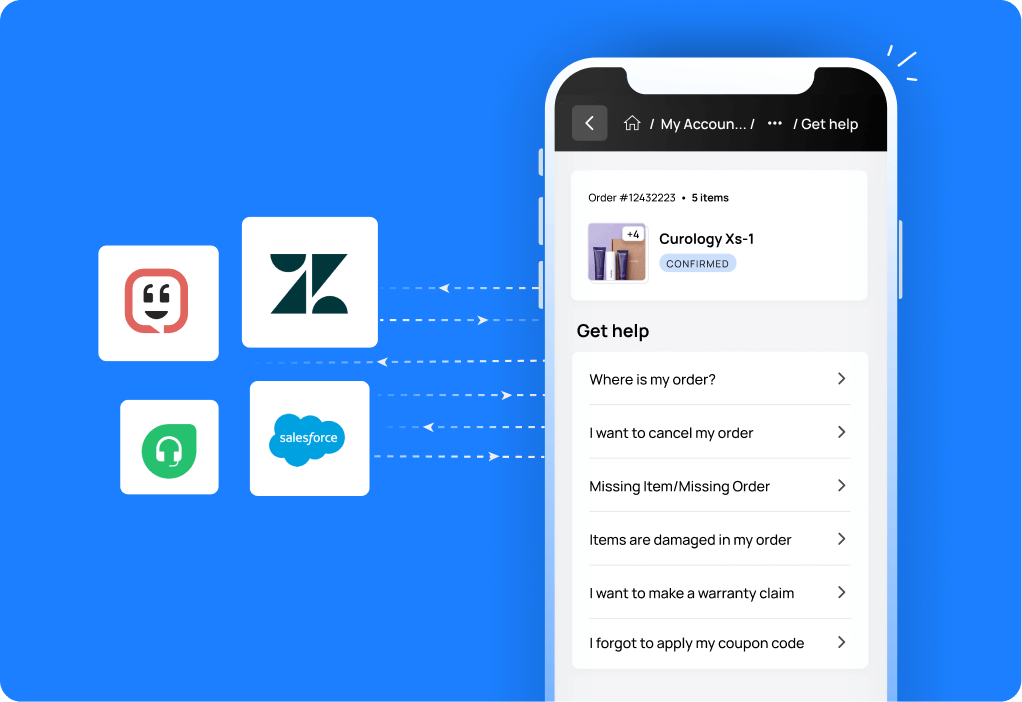
Shopify vs Shopify Plus: Complete Features Comparison & Key Differences
.webp)
Help every agent reply like your best agent
Harness AI & GPT-4 to help draft accurate, personalized responses.

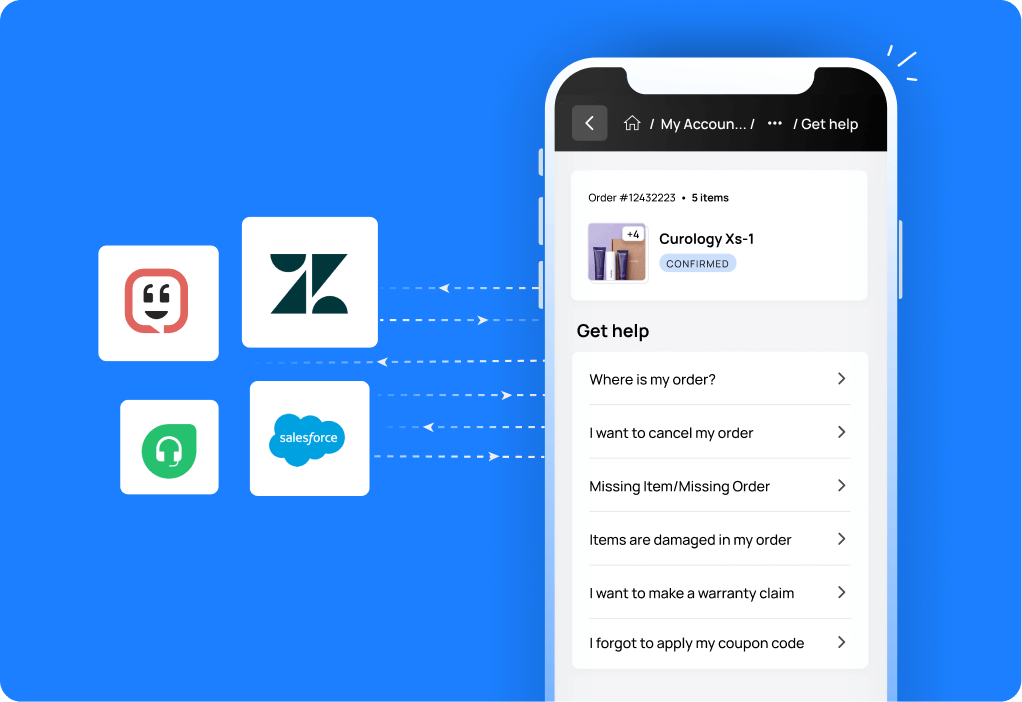


.png)